84
Sound/Display
Sound/Display
Setting color Scheme
C
]
(Display)
]
6
You can set the color scheme of the Main screen.
Setting items/Setting at purchase
>
P247
1. From the Display Menu (P75), “Color scheme”
]
Select the color scheme you want to set
]
I
[Done].
Information
• If you press
C
[View], you can view the screen after setting.
Setting LED
C
]
(Display)
]
7
Set lighting for incoming voice calls, etc.
Setting items/Setting at purchase
>
P247, P248
1. From Display menu (P75), “Lighting LED”
]
Select
next item to be set
]
I
[Done]
Lighting
Set whether to set lighting.
Incoming voice call
Set lighting pattern and color used for incoming voice
calls.
Incoming video call
Set lighting pattern and color used for incoming video-
phone calls.
Receiving mail
Set lighting pattern and color used for incoming mail.
Receiving message R
Set lighting pattern and color used for incoming
MessageR.
Receiving message F
Set lighting pattern and color used for incoming
MessageF.
Receiving SMS
Set lighting pattern and color used for incoming SMS.
Playing music
Set lighting pattern and color used when playing
music.
Alarm
Set lighting pattern and color used for alarm.
Schedule
Set lighting pattern and color used for scheduled
alarm.
During call
Set lighting pattern and color used during talking over
a call.
Summary of Contents for FOMA L601i
Page 13: ...9 Contents Precautions Contents Precautions Simple and Easy Camera Function P108...
Page 30: ......
Page 50: ......
Page 66: ......
Page 78: ......
Page 162: ......
Page 212: ......
Page 218: ......
Page 319: ...Memo...
Page 320: ...Memo...
Page 321: ...Memo...
Page 322: ...Memo...
Page 323: ...Memo...
Page 324: ...Memo...
Page 325: ...321 Index 322 Quick Manual 332 Index Quick Manual...
Page 356: ......