80
Sound/Display
Sound/Display
–
Cycle:
After selecting Cycle section by pressing
D
,
you can enter the number of cycle.
Setting Ringing Time
C
]
(Sound)
]
8
You can specify the mute time in seconds before ringing
starts when a voice call or video-phone call which is not
registered in phonebook comes in. This function is effective
as a countermeasure for nuisance calls such as 1 ring phone
scam.
Setting items/Setting at purchase
>
P246
1. From the Sound menu (P75), Select “Set mute
seconds”
]
Enter ring time.
]
I
[Done]
Information
• If the voice call or video-phone call which are not registered in
phonebook disconnects within the setting ringing time, they are
not recorded in received call list.
Setting Main Screen
You can set the display for stand-by display or
Incoming/outgoing screen as Main display.
You can set the maximum of the image size of 1280 x
1024, the file size of JPEG file to 700K bytes and the file
size of GIF file to 500K bytes on the Stand-by display.
Depending on the image, some cannot be set properly.
• When the image saved in stand-by mode, making and
receiving a call at purchase, please refer to “Pre-installed
data” (P260)
Setting the Stand-by Display
C
]
(Display)
]
11
You can set wallpapers and clock displays for the Stand-
by display.
Setting items/Setting at purchase
>
P246
1. From the Display Menu (P75), “Main display”
]
“Stand-by display”
]
Select from the following
setting items
]
After setting,
I
[Done]
Wallpaper
–
Select type field
1
• Select file ... Select an image saved in “My picture”
of “Data box” from “Select file/Clock theme field”.
• Clock theme ... Select a clock theme from “Select
file/Clock theme field”.
–
Select file/Clock theme field
1
:
Select an image
(P166) or a clock theme saved in “My picture” of
“Data box”.
• The selectable items may differ depending on the
settings of “Select type field”.
Summary of Contents for FOMA L601i
Page 13: ...9 Contents Precautions Contents Precautions Simple and Easy Camera Function P108...
Page 30: ......
Page 50: ......
Page 66: ......
Page 78: ......
Page 162: ......
Page 212: ......
Page 218: ......
Page 319: ...Memo...
Page 320: ...Memo...
Page 321: ...Memo...
Page 322: ...Memo...
Page 323: ...Memo...
Page 324: ...Memo...
Page 325: ...321 Index 322 Quick Manual 332 Index Quick Manual...
Page 356: ......