82
Sound/Display
Sound/Display
Setting Sub Display
You can set images of the stand-by display for Sub
display and displays for incoming and outgoing calls. You
can set the maximum of the image size of 1280 x 1024,
the file size of JPEG file to 700K bytes and the file size of
GIF file to 500K bytes on the stand-by display. Some
images cannot be set properly.
• When the image saved in stand-by mode, making and
receiving a call at purchase, see “Pre-installed data at
purchase” (P260)
Setting Stand-by Display
C
]
(Display)
]
21
You can set wallpapers and clock displays on the Stand-
by display.
Setting items/Setting at purchase
>
P246, P247
1. From the Display Menu (P75), “Sub display”
]
“Stand-by display”
]
Select from the following
setting items
]
After setting,
I
[Done]
Wallpaper
–
Select type field
1
• Select file ... Select an image saved in “My picture”
of “Data box” from “Select file/Clock theme field”.
• Clock theme ... Select a clock theme from “Select
file/Clock theme field”.
–
Select file/Clock theme field
1
:
Select an image
(P166) or a clock theme saved in “My picture” of
“Data box”.
• The selectable items may differ depending on the
settings of "Select type field".
Display items
2
You can set the display format for the clock.
1: Actually, the name of the selected item is displayed.
2: Does not appear when a wallpaper is set as stand-by theme.
Information
• You can view the screen after setting by pressing
M
[View].
Setting Display for Incoming Calls
C
]
(Display)
]
22
You can set the image to be displayed when you receive a
call.
Setting items/Setting at purchase
>
P247
1. From Display Menu (P75), “Sub display”
]
“Incoming call”
• Select from the images saved on “My picture” of “Data
box”.
>
P166
Summary of Contents for FOMA L601i
Page 13: ...9 Contents Precautions Contents Precautions Simple and Easy Camera Function P108...
Page 30: ......
Page 50: ......
Page 66: ......
Page 78: ......
Page 162: ......
Page 212: ......
Page 218: ......
Page 319: ...Memo...
Page 320: ...Memo...
Page 321: ...Memo...
Page 322: ...Memo...
Page 323: ...Memo...
Page 324: ...Memo...
Page 325: ...321 Index 322 Quick Manual 332 Index Quick Manual...
Page 356: ......