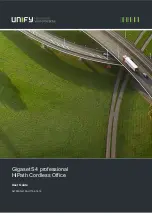25
11.8 Reminder Messages Tab
The PERS-4200 Console has a real-time clock calendar (RTCC) function
that can be set to the correct time and date, and then used to schedule
events and actions by the Console, including scheduled automatic
reminder messages.
✲
IMPORTANT! THE CONSOLE’S TIME AND DATE MUST BE SET PRIOR
TO USIN
G
THE REMINDER MESSA
G
E FEATURE.
Automatic Reminder Messages
Five pre-recorded reminder messages are provided for this function and
are included as part of each installed language library. There are nine
programmable message time slots to use to set the reminder message
types and schedule times.
All reminder messages (including alarm and system test reminder) are
enabled only in Home Mode and Night Mode. They are disabled when in
Away Mode.
The PERS provider can schedule events for these reminder messages
as a one-time reminder, or as a recurring daily, weekly, or monthly event.
When the programmed event time is reached, the scheduled reminder
message is announced and if enabled, repeats once every three minutes
unless silenced by pressing the
CANCEL
button. When the
CANCEL
button is pressed to silence the announcement, the Console will sound
a reminder chime.
A 15 or 30-minute timeout interval can be programmed as a setting for all
reminder messages (except the test reminder message). If the reminder
is not acknowledged prior to expiration of the timeout interval, a missed
reminder event report can be sent to the Central Station (if reporting of
missed reminder messages is enabled).
If multiple reminder messages are scheduled at the same time or in the
same timeout interval, they will all be announced sequentially and at the
same three minute intervals, based on the fi rst message annunciated.
Pressing the
CANCEL
button cancels
all
of the reminder messages
within the same timeout interval.
Reminder Settings
The reminder settings globally affect all nine programmable reminder
message time slots.
Report Missed Reminder
The Console will provide voice prompts during the 15 or 30 minutes prior
to message reminder window expiring (set by programming).
Upon expiration of message reminder window the following will occur if
the
REPORT MISSED REMINDER
check box is checked.
1.
The Console will activate and send an reminder message timeout
report to the Central Station. If the missed reminder is a system test
reminder, an automatic test report will be sent with status of the
system. Two-way audio will not be initiated.
2.
Upon receipt and processing of the alarm transmission, a Two-way
audio session will begin (if enabled).
To enable missed reminder message reporting, check the
REPORT
MISSED REMINDER
check box.
Audio Replay During Timeout
The factory default will replay the reminder message every three minutes
until the message is acknowledged.
✓
NOTE: The test reminder cannot be cancelled and will not time out. The
Console will continue to announce “Attention: It is time to test your
PERS.....” until a pendant is activated to test the system.
To suppress replaying the reminder messages, un-check the
AUDIO
REPLAY DURIN
G
TIMEOUT
check box.
Timeout Interval
A 15 or 30-minute timeout interval can be programmed as a setting for all
reminder messages. If the reminder message is not acknowledged prior
to expiration of the timeout interval, a missed reminder event report can
be sent to the Central Station if reporting of missed reminder messages
is enabled.
The factory default sets the reminder message timeout to 15 minutes.
Alternately, 30 minutes can be selected for the
TIMEOUT INTERVAL
.
RA4200 Reminder Messages Tab