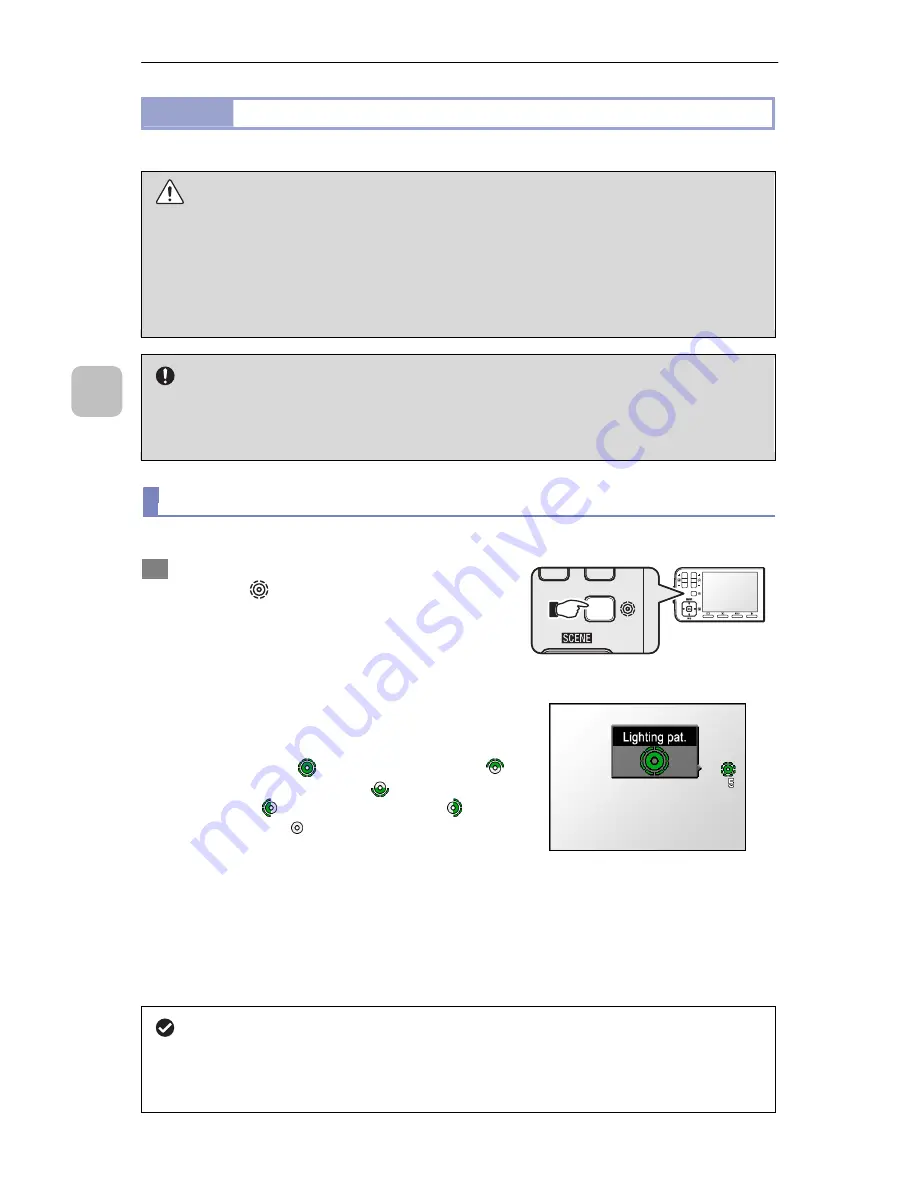
P-400R Digital Microscope Instructions
28
4
Basic Operations for Capturing an
d Playing Back
4.3.3
Operating the illumination
The P-400R has a ring illuminator consisting of eight white LEDs around the objective.
Caution: Notes on the ring illuminator
Note the following when using the illuminator:
Do not point the luminous section to a person.
Do not look into or look directly the luminous section.
When you observe a specimen with a high reflection rate, illumination may be
scattered around the specimen. Wear protective glasses or goggles if
necessary.
About the illumination when observing a sample with a polished surface
When observing an object having a high reflection ratio, such as a sample with a
polished surface, under low magnification, if you use the ring illuminator in
P-400R, an LED image may be reflected. In such a case, use another illuminator.
(1)
Switching the illumination area
Switch the illumination area of the ring illuminator as described below.
1
Press the illumination area switching
button ( ) to change the illumination
area.
When you press the illumination area
switching button, the [Lighting pat.] menu is
displayed.
Every time you press the button, the
illumination area changes in the following
order:
ALL LEDs ( )
Upper-half LEDs ( )
Lower-half LEDs ( )
Left-half
LEDs ( )
Right-half LEDs ( )
No LEDs ( )
Switch the illumination area while checking
the illumination state of the live image.
[Lighting pat.] menu
If the button is pressed and held for more than one second, the illumination
area changes consecutively at a 0.2 sec. interval.
While the menu is displayed, if you press the [OK] (or right) button or no
operation is performed for six seconds, the setting is applied and the ordinary
display is restored.
About settings at the power-on time
The setting of the illumination area is saved when the power is turned off. The
saved setting of the illumination area will be applied the next time the power is
turned on.
LCD panel
Illumination area
switching button






























