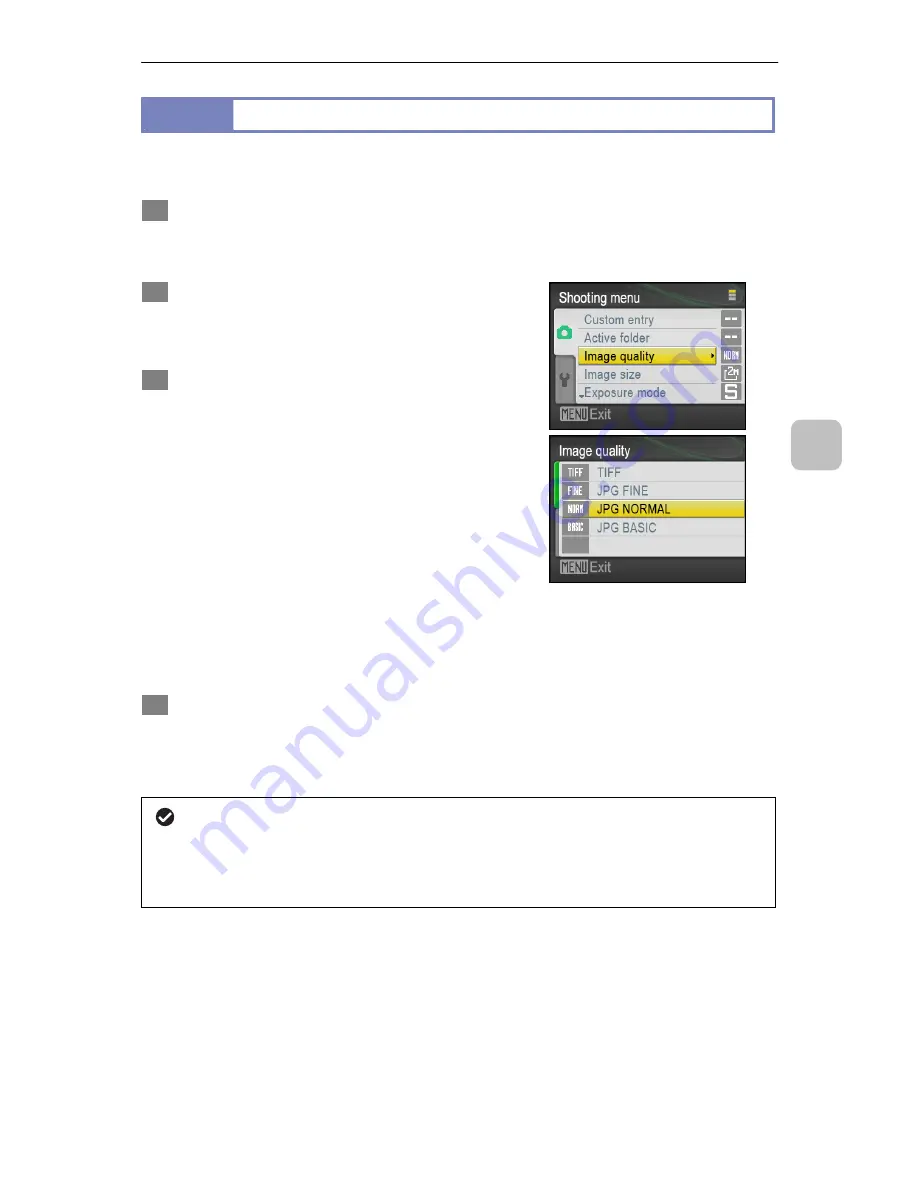
P-400R Digital Microscope Instructions
53
5
Advanced Use of C
apturing Functions
5.3
Selecting the Image Quality Mode
You can select the image quality mode used when recording images. The procedure
is as follows.
1
In shooting mode, press the [MENU]
button to display the [Shooting menu]
screen.
2
Select [Image quality], and then press
the [OK] (or right) button.
The [Image quality] screen appears.
3
Select one of the following image
quality modes:
TIFF
Images are recorded in 8-bit,
non-compressed TIFF-RGB format.
JPG FINE
Images are recorded in JPEG format at
the compression rate of about 1/4.
JPG NORMAL (initial setting)
Images are recorded in JPEG format at
the compression rate of about 1/8.
JPG BASIC
Images are recorded in JPEG format at
the compression rate of about 1/16.
4
Press the [OK] (or right) button to apply
the selection.
The [Shooting menu] screen appears
again.
About recorded image files
If TIFF mode is selected, TIFF header files are saved.
If a TIFF or JPG mode (FINE, NORMAL, or BASIC) is selected, Exif 2.2 data
is inserted into files.






























