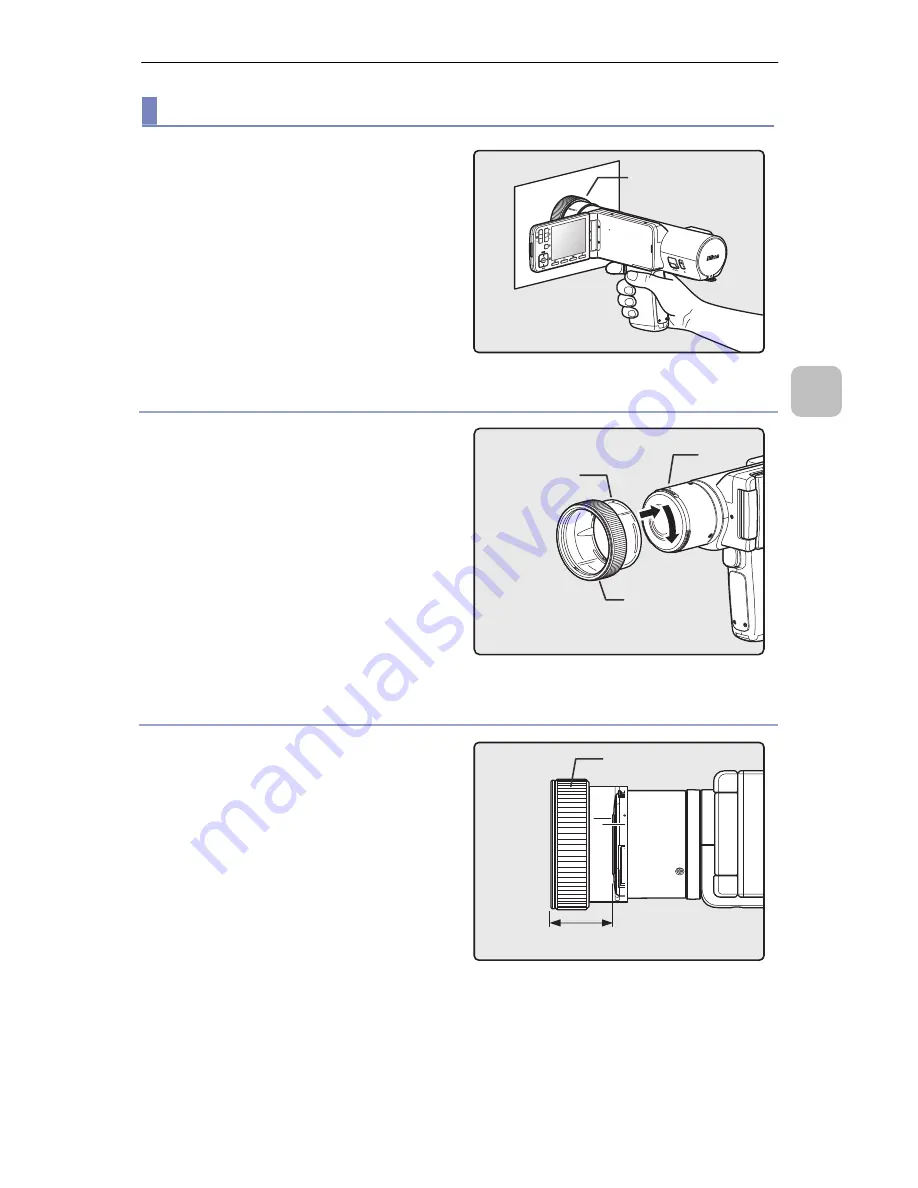
P-400R Digital Microscope Instructions
27
4
Basic Operations for Capturing an
d Playing Back
(3)
Using the microscope with the contact observation adapter
When the contact observation adapter
that came with the P-400R is attached,
the distance between the front surface of
the adapter and the lens is approx. 29
mm.
In this status, you can easily focus the
specimen by placing the adapter surface
against the object surface.
Attaching and removing the contact observation adapter
Align the marks and attach the contact
observation adapter to the P-400R, and
rotate the adapter clockwise until you
hear a click sound and the rotation stops.
To remove the contact observation
adapter, rotate it counterclockwise until
the rotation stops, and then pull it out
straight.
When you attach or remove the contact
observation adapter, rotate it while
holding its rear ring. Do not hold the front
ring because it is used for focusing.
Adjusting the focal surface of the contact observation adapter
The front ring of the contact observation
adapter is used for focusing.
When this ring is rotated, it moves
forward or backward and you can make
fine-adjustment of the focus. (Adjustment
range: ±2.5 mm)
* Do not loosen the focus adjusting ring
too much.
Focus
adjusting ring
Contact
observation
adapter
Mark
Mark
Contact observation
adapter
Focus adjusting ring
How to use the
contact observation
adapter
29 mm ±2.5 mm






























