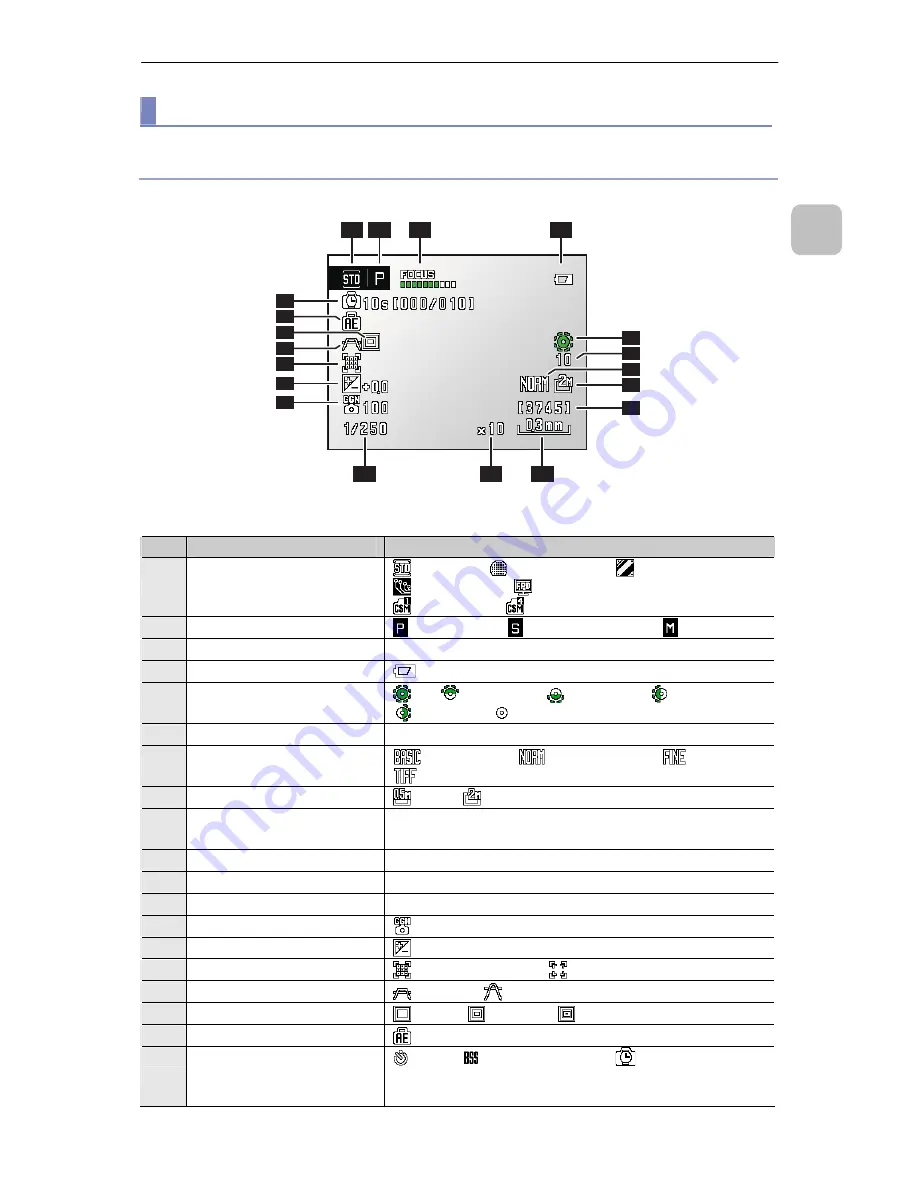
P-400R Digital Microscope Instructions
3
1
Names of Component
s
Information displayed in the monitor
Shooting mode
Items displayed during capturing are listed below.
3
4
11
12
10
5
7
6
8
9
15
19
14
13
16
18
17
1
2
Table: Display in the shooting mode
No.
Item
Content
1 Scene
mode
: Standard,
: Wafer/IC chip,
: Metal Ceramic,
: Circuit board,
: FPD (Flat Panel Display),
: Custom 1 to
: Custom 4
2 Shooting
mode
: Program AE,
: Shutter-priority AE, : Manual
3 Focus
indicator
10 levels
4 Remaining
battery
level
: Displayed when the level is low
5
LED illumination area
: All : Upper half, : Lower half, : Left half,
: Right half,
: Off
6
LED illumination level
1 to 10 (10 levels)
7
Image quality mode
: JPG BASIC,
: JPG NORMAL,
: JPG FINE,
: TIFF
8
Size of saved image
: 0.5M,
: 2M
9
Number of exposures
remaining
0 to 9999 (number of exposures remaining is also
displayed)
10 Scale
0.15 mm to 3 mm (On/Off/Embedded)
11 Zoom
magnification
x1 to x20 (16 levels)
12 Shutter
speed
1 to 1/1000 (21 levels)
13 Camera
gain
: 100 to 2250 (10 levels)
14 Exposure
compensation
: -2.0 to +2.0 (1/3 steps, 13 levels)
15 Aperture
mode
: Resolution-priority,
: DOF-priority
16 Metering
method
: Average,
: Peak
17 Metering
area
: Large,
: Medium,
: Small
18 AE
lock
: Lights during AE lock
19
Continuous shooting
mode
: Timer, : Best-shot selector,
: Interval (Shooting
interval, number of current and specified exposures are
displayed.)






























