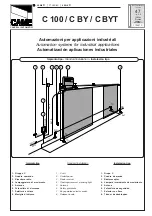32
Basic opera ng features.
Collision sensing and safety overload rou nes
User manual reference -
Page 7
In the case of the gate colliding with an obstruc on, such as a person passing through the entrance way, the collision sensing will automa cally
detect the collision and the system will run a safety overload rou ne. If at any me the gate collides four mes consecu vely with an obstruc on
without reaching either the closed or open posi on succesfully, the unit will ini ate mul ple collision lock-out. This safety feature is indicated by a
con nuous beep tone while holding any trigger bu on in and the display shows “coL”. To clear this condi on, ac vate the manual release and clear
the obstruc on. Re-engage the manual release as per page 10 of this manual and con nue to use the system as per normal.
Safety overload rou ne while gate is opening.
Ac on
Response
Gate collides with a
pedestrian for example.
Gate stops
opening.
Once gate has stopped.
Gate reverses
momentarily
to release
pressure.
No buzzer tones.
A er reversing
momentarily.
Gate stops and
waits for next
trigger to close.
No buzzer tones.
Safety overload rou ne while gate is closing.
Ac on
Response
Gate collides with a
pedestrian for example.
Gate stops
closing.
Once gate has stopped.
Gate reverses
back to the full
open posi on.
No buzzer tone.
A er reversing to the
full open posi on.
Gate remains
in the full open
posi on un l
the next trigger
to close.
No buzzer tone.