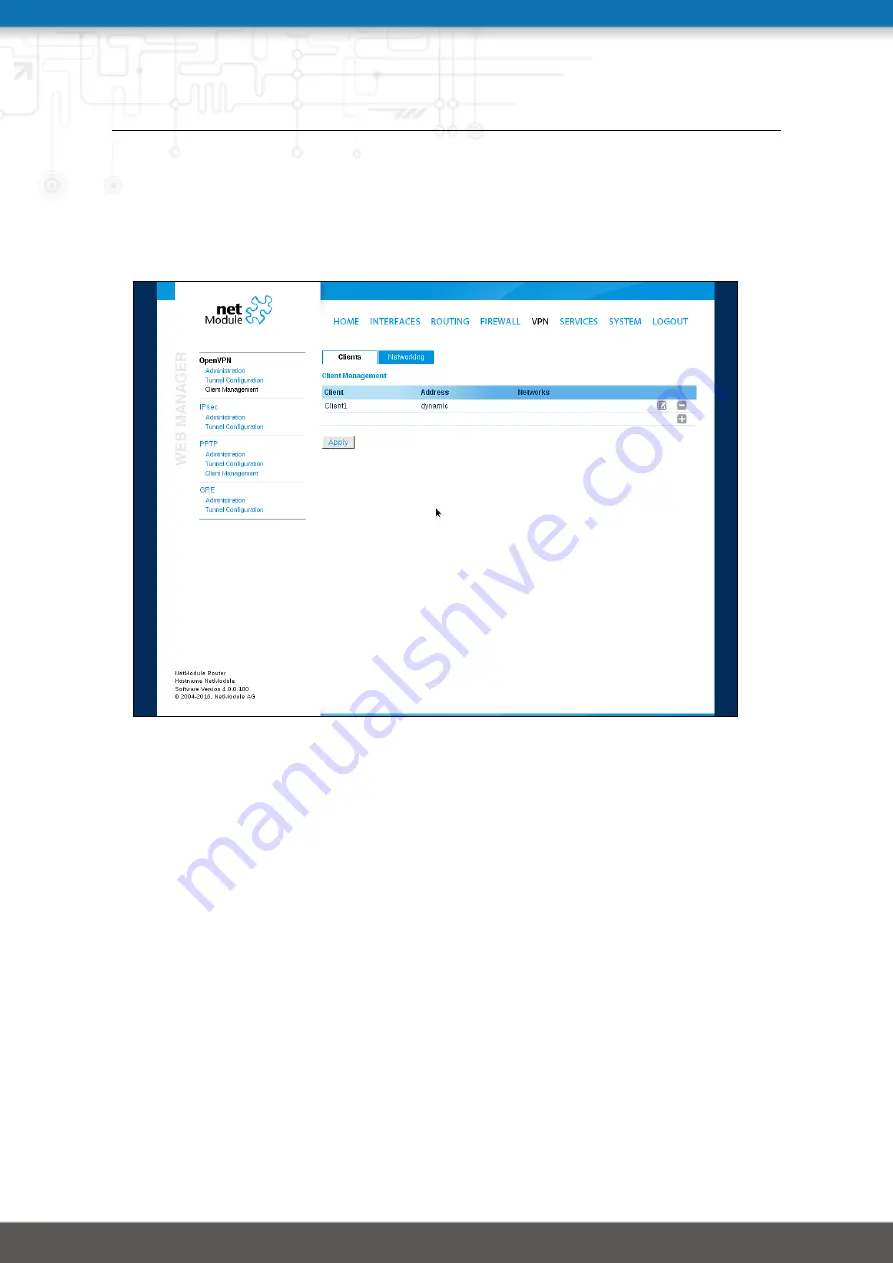
NB3000-Line-Hd User Manual 4.2
Client Management
Once you have successfully set up an OpenVPN server tunnel, you can manage and enable
clients connecting to your service. Currently connected clients can be seen on this page,
including the connect time and IP address. You may kick connected clients by disabling
them.
Figure 5.30.: OpenVPN Client Management
In the Networking section you can specify a fixed tunnel endpoint address for each client.
Please note that, if you intend to use a fixed address for a particular client, you would have
to apply fixed addresses to the other ones as well.
You may specify the network behind the clients as well as the routes to be pushed to each
client. This can be useful for routing purposes, e.g. in case you want to redirect traffic for
particular networks towards the server. Routing between the clients is generally not allowed
but you can enable it if desired.
Finally, you can generate and download all expert mode files for enabled clients which can
be used to easily populate each client.
Operating in server mode with certificates, it is possible to block a specific client by revoking
a possibly stolen client certificate (see
102
















































