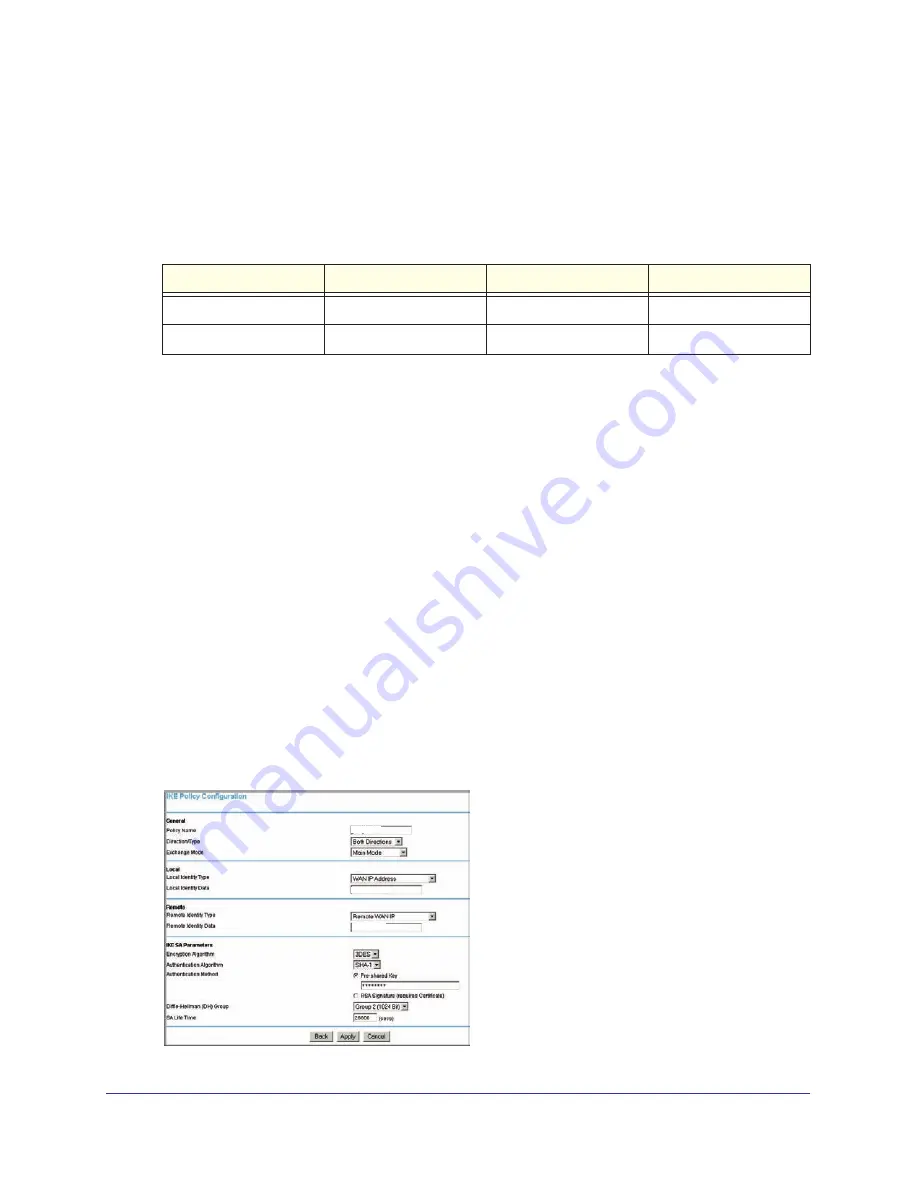
152
|
Appendix C. NETGEAR VPN Configuration
N300 Wireless Dual Band ADSL2+ Modem Router DGND3300v2 User Manual
Step-by-Step Configuration
1.
Use the VPN Wizard to configure Gateway A (DGND3300v2) for a gateway-to-gateway
tunnel (see
Setting Up a Gateway-to-Gateway VPN Configuration
on page
90),
being
certain to use appropriate network addresses for the environment.
The LAN addresses used in this example are as follows:
a.
For the connection name, enter
toGW_B
.
b.
For the remote WAN’s IP address, enter
22.23.24.25
.
c.
Enter the following:
•
IP Address.
172.23.9.1
•
Subnet Mask.
255.255.255.0
d.
In the Summary screen, click
Done
.
2.
Use the VPN Wizard to configure the Gateway B for a gateway-to-gateway tunnel (see
Setting Up a Gateway-to-Gateway VPN Configuration
on page
90),
being
certain
to
use
appropriate network addresses for the environment.
a.
For the connection name, enter
toGW_A
.
b.
For the remote WAN’s IP address, enter
14.15.16.17
.
c.
Enter the following:
•
IP Address.
10.5.6.1
•
Subnet Mask.
255.255.255.0
d.
In the Summary screen, click
Done
.
3.
On the Gateway B router menu, under VPN, select
IKE Policies
, and click the
Edit
button
to display the IKE Policy Configuration screen:
Unit
WAN IP
LAN IP
LAN Subnet Mask
DGND3300v2
14.15.16.17
10.5.6.1
255.255.255.0
FVL328
22.13.24.25
172.23.9.1
255.255.255.0
toGW_A
14.15.16.17
22.23.24.25






























