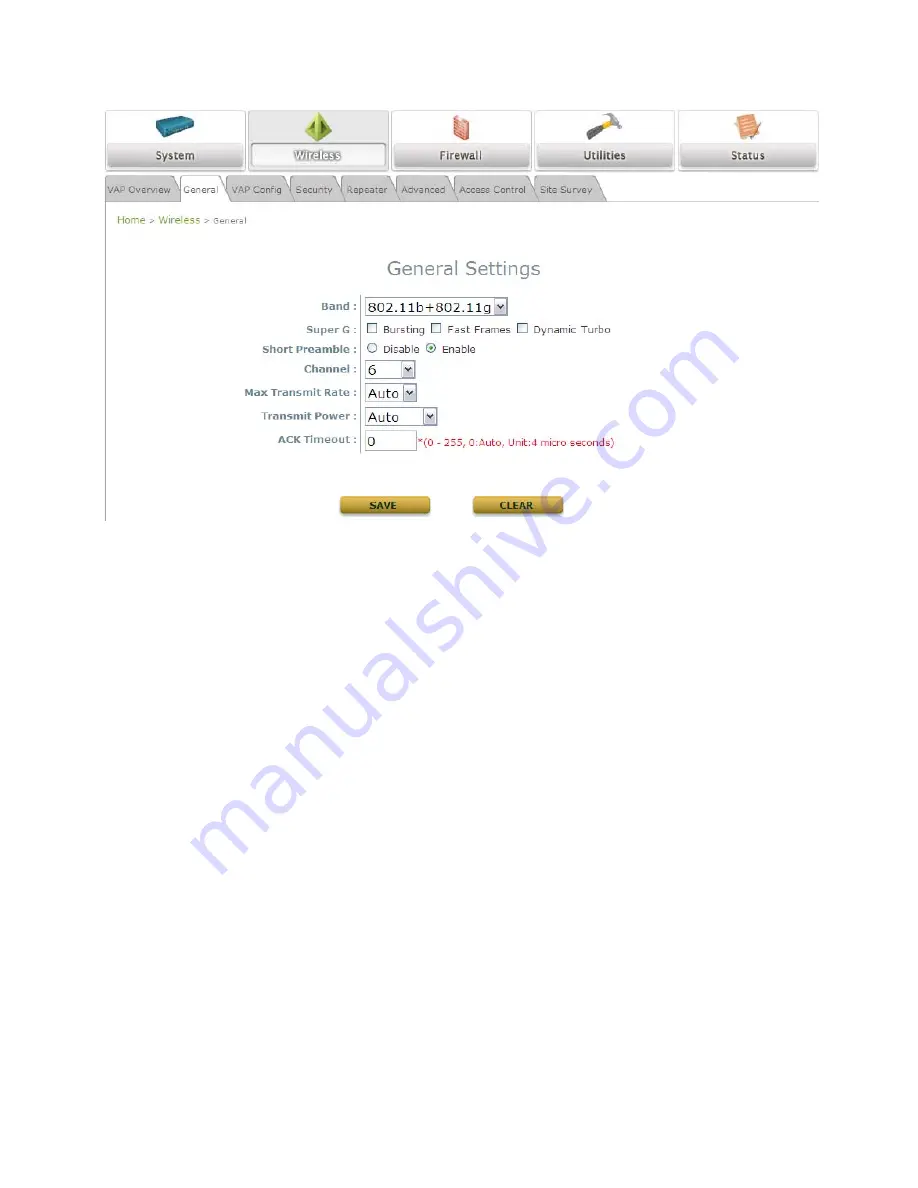
NP727 User’s Manual V1.00
4.2.2 General Settings
y
Band:
The operating wireless frequency band of this system.
Select one frequency band from
Disable
,
802.11b
,
802.11g
or mixed mode
802.11b+802.11g
.
y
Super G:
Options of Bursting, Fast Frames, and Dynamic Turbo can be selected to boost wireless
throughput.
y
Short Preamble:
This option can be turned on to enable Short-Preamble frames.
y
Channel:
Select the appropriate channel from the drop-down list box to correspond with your network
settings, for example, Channel 1-13 in Australia, or choose the default
Auto
.
y
Max Transmit Rate:
Select transmit rate from
1 M to 54 M
or
Auto
.
y
Transmit Power:
Select from the lowest to highest
power level or choose
Auto
.
y
ACK Timeout:
When packet loss is increasing over longer distance, ACK Timeout can be used to alleviate
this issue.
Summary of Contents for INFRASTRUCTURE SERIES
Page 1: ...NetComm INFRASTRUCTURE Series In wall Wireless Access Point USER GUIDE...
Page 3: ...NP727 User s Manual V1 00 4 5 3 Repeater Information 62 4 5 4 Event Log 61 4 6 Online Help 62...
Page 13: ...NP727 User s Manual V1 00 Step 4 Cover it with faceplate...
Page 51: ...NP727 User s Manual V1 00 Layer 2 Firewall Overview Check State...
















































