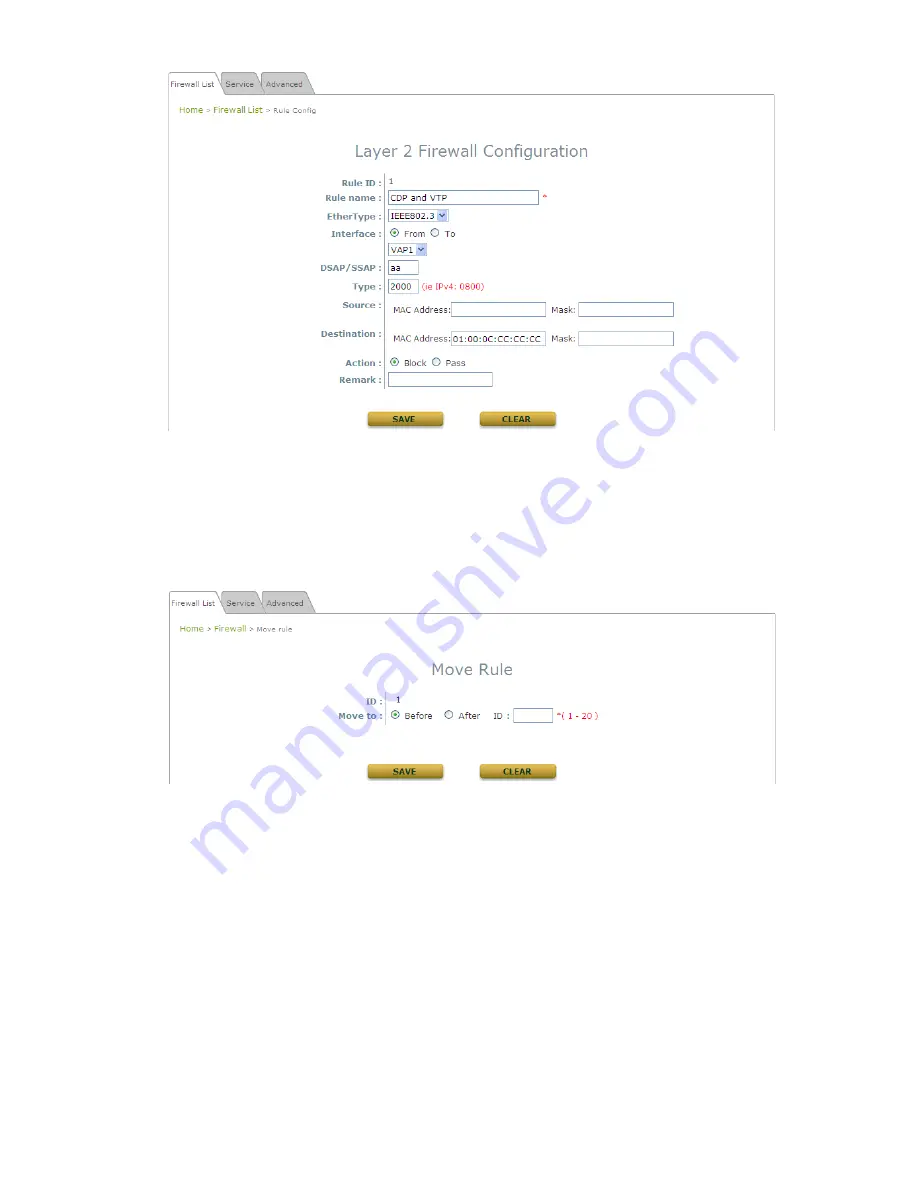
NP727 User’s Manual V1.00
Layer 2 Firewall Configuration Screen (Insert)
>>To move a specific rule,
“Mv” in “Setting” column of firewall list will lead to the following page for re-ordering confirmation. After “
SAVE
”
button is clicked and system reboot, the order of rules will be updated.
Move Rule Screen
Please make sure all desired rules (state of rule) are
checked
and
saved
in overview page; the rule will be
enforced upon system reboot.
Summary of Contents for INFRASTRUCTURE SERIES
Page 1: ...NetComm INFRASTRUCTURE Series In wall Wireless Access Point USER GUIDE...
Page 3: ...NP727 User s Manual V1 00 4 5 3 Repeater Information 62 4 5 4 Event Log 61 4 6 Online Help 62...
Page 13: ...NP727 User s Manual V1 00 Step 4 Cover it with faceplate...
Page 51: ...NP727 User s Manual V1 00 Layer 2 Firewall Overview Check State...
















































