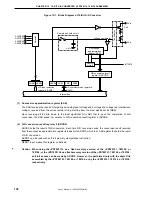CHAPTER 11 8-BIT A/D CONVERTER (
µ
PD789104, 789124 SUBSERIES)
User’s Manual U13045EJ2V0UM00
140
11.4 8-Bit A/D Converter Operation
11.4.1 Basic operation of 8-bit A/D converter
<1> Select a channel for A/D conversion, using A/D input select register 0 (ADS0).
<2> The voltage supplied to the selected analog input channel is sampled using the sample and hold circuit.
<3> After sampling continues for a certain period of time, the sample and hold circuit is put on hold to keep
the input analog voltage until A/D conversion is completed.
<4> Bit 7 of the successive approximation A/D conversion register (SAR) is set. The series resistor string
voltage tap at the tap selector is set to half of AV
DD
.
<5> The series resistor string tap voltage is compared with the analog input voltage using the voltage
comparator. If the analog input voltage is higher than half of AV
DD
, the MSB of the SAR is left set. If it
is lower than half of AV
DD
, the MSB is reset.
<6> Bit 6 of the SAR is set automatically, and comparison shifts to the next stage. The next voltage tap of
the series resistor string is selected according to bit 7, which reflects the previous comparison result, as
follows:
• Bit 7 = 1: Three quarters of AV
DD
• Bit 7 = 0: One quarter of AV
DD
The tap voltage is compared with the analog input voltage. Bit 6 is set or reset according to the result
of comparison.
• Analog input voltage
≥
tap voltage: Bit 6 = 1
• Analog input voltage < tap voltage: Bit 6 = 0
<7> Comparison is repeated until bit 0 of the SAR is reached.
<8> When comparison is completed for all of the 8 bits, a significant digital result is left in the SAR. This value
is sent to and latched in A/D conversion result register 0 (ADCR0). At the same time, it is possible to
generate an A/D conversion end interrupt request (INTAD0).
Cautions 1. The first A/D conversion value immediately after starting the A/D conversion operation
may be undefined.
2. When in standby mode, the A/D converter stops operation.
Summary of Contents for mPD789101
Page 2: ...2 User s Manual U13045EJ2V0UM00 MEMO...
Page 10: ...10 User s Manual U13045EJ2V0UM00 MEMO...
Page 16: ...User s Manual U13045EJ2V0UM00 16 MEMO...
Page 46: ...User s Manual U13045EJ2V0UM00 46 MEMO...
Page 72: ...72 User s Manual U13045EJ2V0UM00 MEMO...
Page 86: ...User s Manual U13045EJ2V0UM00 86 MEMO...
Page 94: ...User s Manual U13045EJ2V0UM00 94 MEMO...
Page 102: ...User s Manual U13045EJ2V0UM00 102 MEMO...
Page 128: ...User s Manual U13045EJ2V0UM00 128 MEMO...
Page 148: ...User s Manual U13045EJ2V0UM00 148 MEMO...
Page 162: ...User s Manual U13045EJ2V0UM00 162 MEMO...
Page 218: ...User s Manual U13045EJ2V0UM00 218 MEMO...
Page 238: ...User s Manual U13045EJ2V0UM00 238 MEMO...
Page 240: ...User s Manual U13045EJ2V0UM00 240 MEMO...
Page 256: ...User s Manual U13045EJ2V0UM00 256 MEMO...
Page 258: ...258 User s Manual U13045EJ2V0UM00 MEMO...