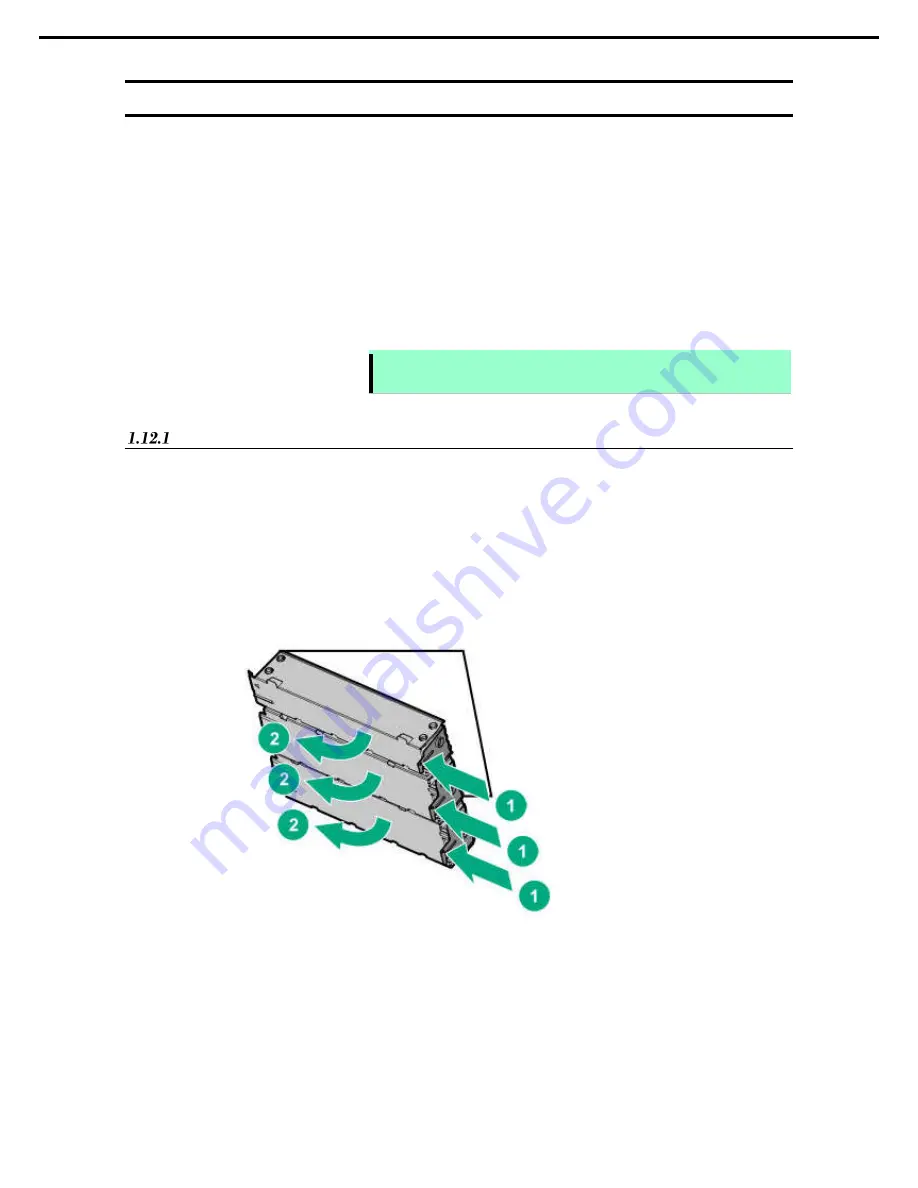
1. Installing Internal Optional Devices
Express5800/T120h User’s Guide
87
Chapter 2 Preparations
1.12
HDD Cage
This device supports "HDD cage" which can contain hard disk drives.
The types of HDD cage supported by the device and the mountable number of hard disk drive are as follows.
2.5-inch HDD cage (N8154-109)
This device can be equipped with one disk drive. Eight 2.5-inch drives can be equipped with.
3.5-inch HDD cage (N8154-108)
The device can be equipped with up to two disk drives. Per cage, four 3.5-inch hard disk drives can be
equipped with (maximum eight when using two cages).
Note
★
The device does not operate if you install a 2.5-inch HDD cage and a 3.5-inch
HDD cage at the same time.
★
Installation
A HDD cage can be mounted on BOX1 of BOX2 of the device.
In accordance with positions to be mounted on and types of HDD cage to mount, follows the procedure below.
(1)
2.5-inch HDD cage
(a)
Mounting on Box1
1. See steps 1 to 6
Chapter 2 (1.2 Overview of Installation and Removal)
for preparations.
2. While pressing the right end of latch in blank cover, pull the blank cover toward you to dismantle it.






























