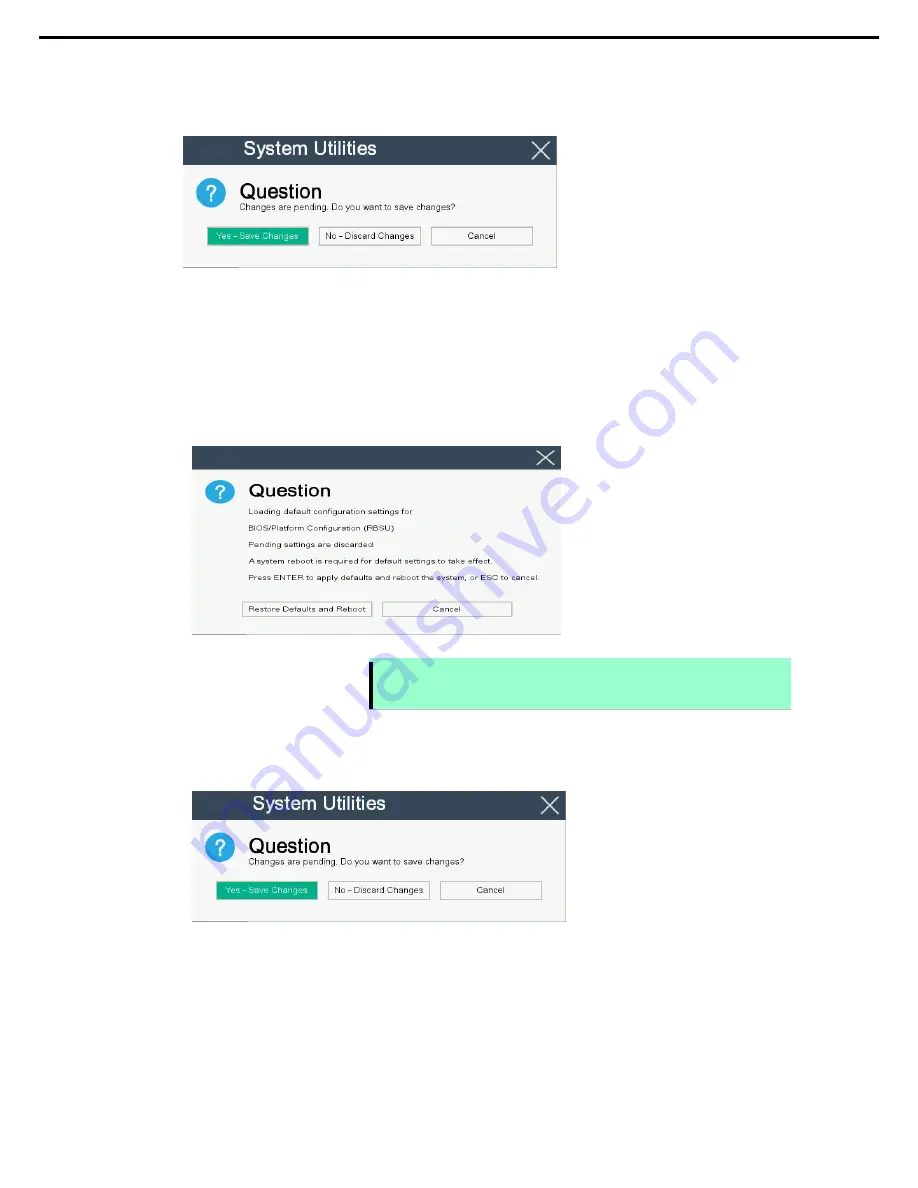
2. System Utility
Express5800/T120h User’s Guide
185
Chapter 3 Setup
In case the setting has been changed, the following screen is displayed. To put the changed parameters
back to the original setting, select
No - Discard Changes
.
□
<F1> key
Displays help information. Press this key when you have any questions about the operation of System
Utility. Press <Esc> key to go back to the original screen.
□
<F7> key
Displays the following screen. To put the parameters of System Utility back to the default setting, select
Restore Defaults and Reboot
. It acts in the same way as [Restore Default System Settings] in [System
Default Options] menu. For more details, refer to "
Chapter 2 (1. System Utilities)
" of "
Maintenance Guide
".
Note
iSCSI Configuration
menu in
Network Options
menu cannot be put
back to the default settings.
□
<F10> key
Displays the following screen. To save settings you set, select
Yes
.






























