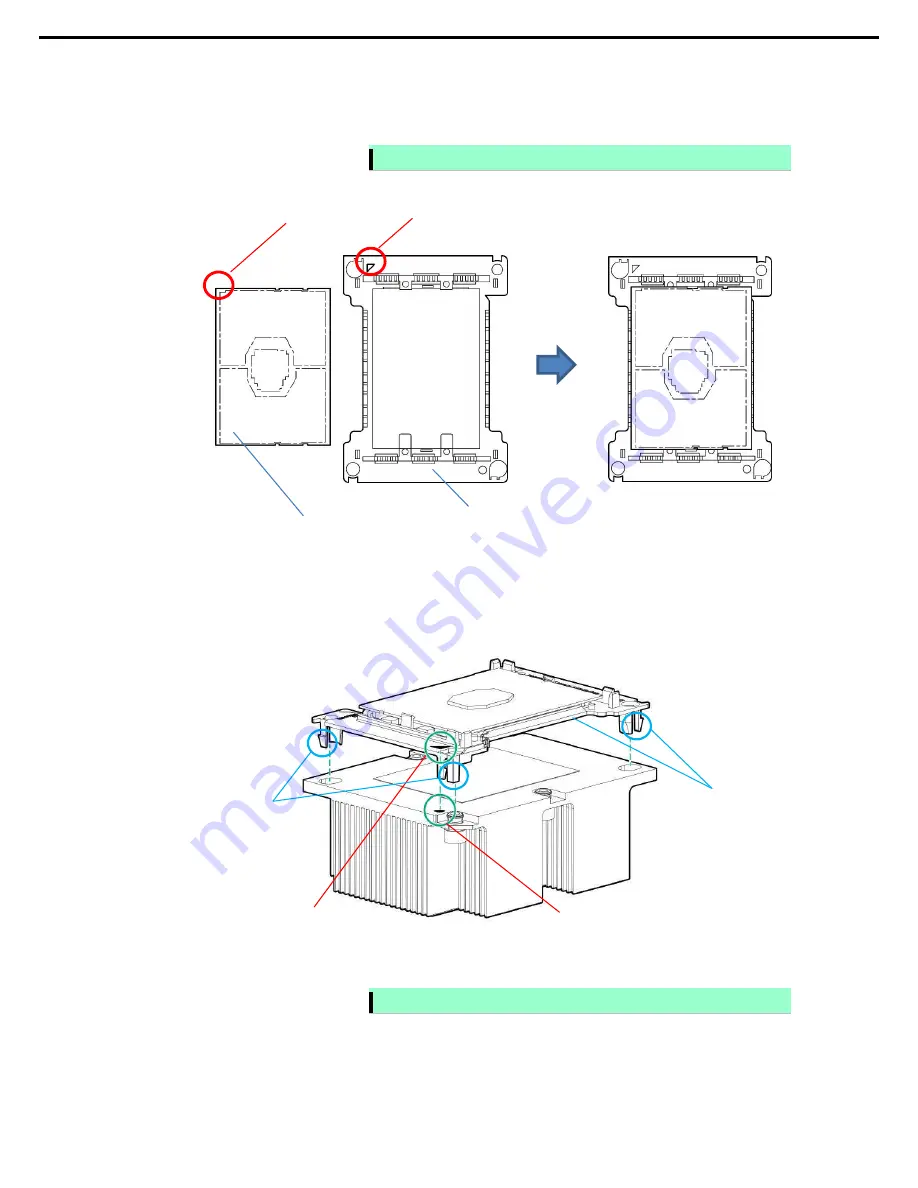
1. Installing Internal Optional Devices
Express5800/T120h User’s Guide
63
Chapter 2 Preparations
2.
Align the pin 1 mark on the processor with the pin 1 mark on the processor frame and attach to the frame
by gently pressing down on the processor.
Note
Do not touch the point of contact of the processor.
3.
Remove the dust cover on the heat sink.
4.
Align the pin mark 1 on the processor frame with the pin mark 1 on the heat sink, attach the heat sink latch
on the heat sink by gently pressing the corners of the processor frame from the top.
5.
Confirm the location of the processor and remove the processor socket protective cover.
Note
Keep the removed protective cover for future use.
Processor frame
Processor
Fixed on the frame
Pin 1 mark on frame
Pin 1 mark on heat sink
Heat sink latch
Heat sink latch
Pin 1 mark on processor
Pin 1 mark on frame






























