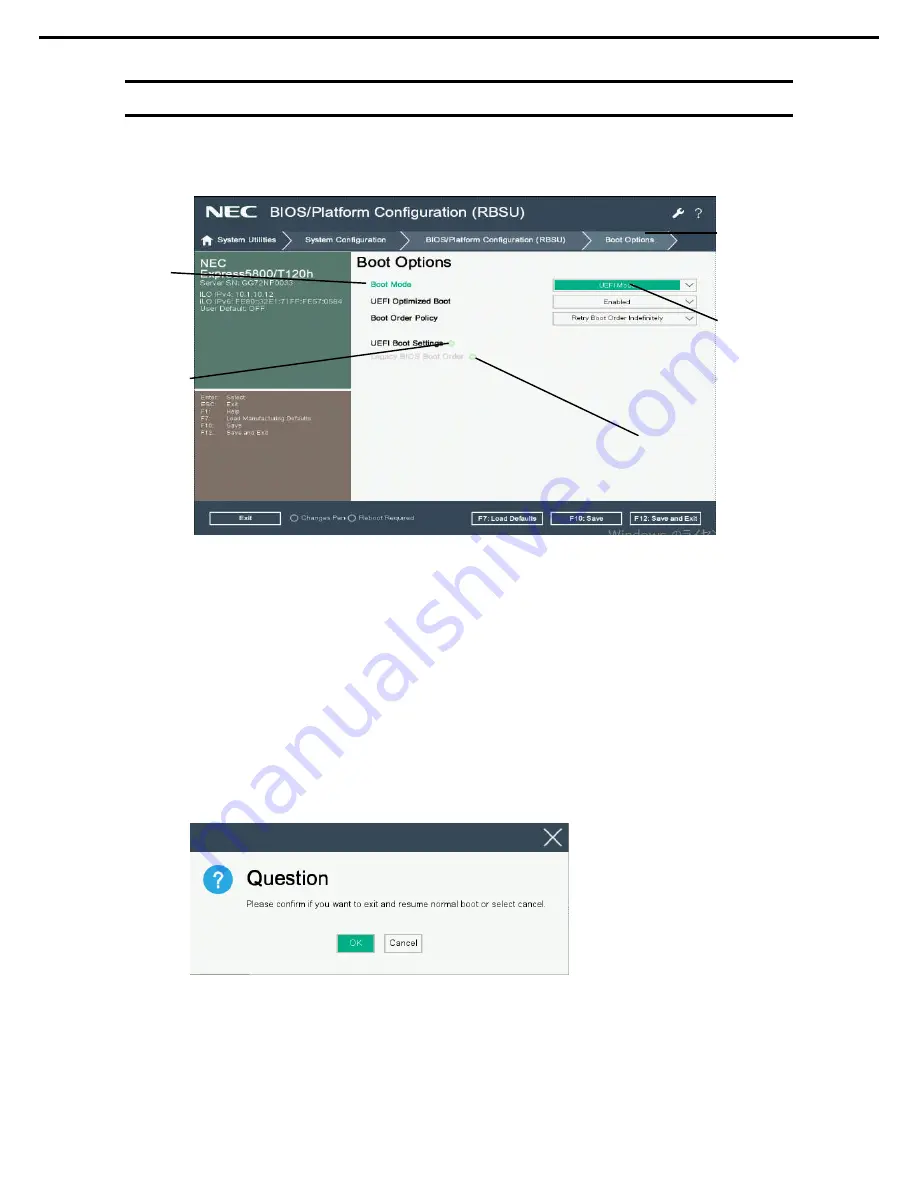
2. System Utility
Express5800/T120h User’s Guide
184
Chapter 3 Setup
2.3
Usage of System Utility
Use the following keys to operate System Utility.
□
Cursor keys (<
>
,
<
>
,
<
>
,
<
>)
Selects an item displayed on the screen. Characters of an item are highlighted when the item is currently
selected.
□
<-> key / <+> key
Changes the value of the selected item. You cannot use this key when a menu which has on the left is
selected.
□
<Enter> key
Determines the selected parameter.
□
<Esc> key
Cancels pop-up window. On the submenu, pressing this key takes you to the previous screen.
On the top menu, the following window is displayed. Choose
OK
to close System Utility.
*
Indicates the
currently
displayed menu
Place mouse
cursor to
display Help
Items that cannot be
specified are dimmed.
Setting
items
Indicates the
menu has
submenus.






























