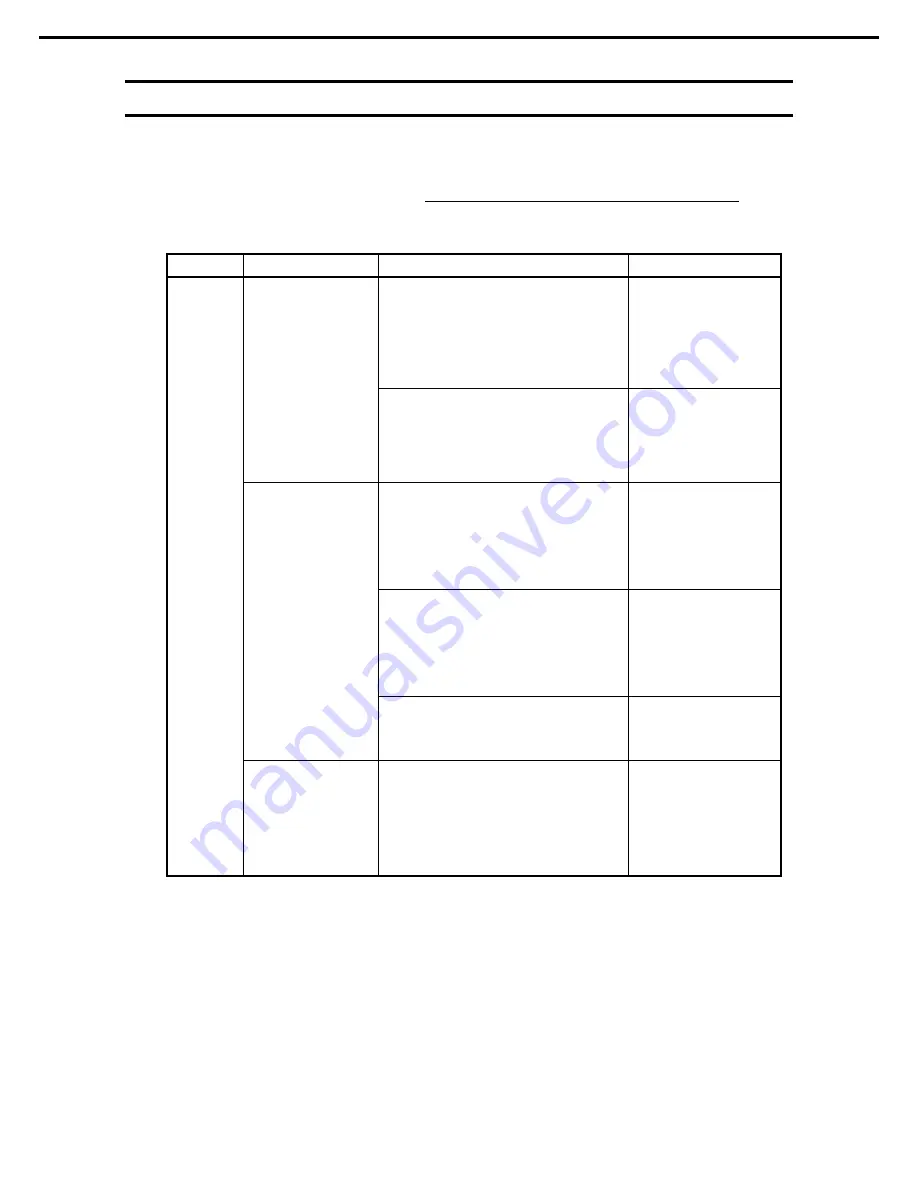
2. System Utility
Express5800/T120h User’s Guide
187
Chapter 3 Setup
2.4
Cases that Require Configuration
If any of the following cases are applicable, operate in System Utility to change parameters from the factory
preset. Other than cases described below, do not change the settings. The catalog of parameters in System
Utility and the factory presets can be found in
Chapter 2 (1. System Utilities) of Maintenance Guide
.
(1/4)
Category
Description
To be changed
Remark
Settings to
be saved in
the user
default
Items to be set at all
times
Set to
Allow Operation with Critical Fan
Failure
at
System Configuration >
BIOS/Platform Configuration (RBSU) >
Advanced Options > Fan and Thermal
Options > Fan Failure Policy
.
At the time of shipment,
Fan Failure Policy
is set to
Allow Operation with
Critical Fan Failures
.
Set
System Configuration > BIOS/Platform
Configuration (RBSU) > System Options >
USB Options > Internal SD Card Slot
to
Disabled
.
At the time of shipment,
Internal SD Card Slot
is
set to
Disabled
.
Setting up the
Time
Format
in accordance
with your OS
・
If you use Windows
Set to
Local Time
at
System Configuration >
BIOS/Platform Configuration (RBSU) >Date
and Time
-
Time Format
. (Included in line 16)
Set up following the
pre-install checklists in the
installation guide below.
For Windows: Chapter 1
Installing Windows
・
If you use Linux
Set
System Configuration > BIOS/Platform
Configuration (RBSU) > Date and Time
-
Time Format
to
Coordinated Universal
Time(UTC)
.
Set up following the
pre-install checklists in the
installation guide below.
For Linux: Chapter 1
Installing Linux
・
If you use another OS
Set up following the pre-install checklist in the
installation guide of your OS.
If you use the
ESMPRO/ServerAgent
Service
Set to
Disabled
at
System Configuration >
BIOS/Platform Configuration (RBSU) >
Advanced Options > Fan and Thermal
Options > Thermal Shutdown
.
At the time of high
temperature, shutdown is
executed by
ESMPRO/ServerAgent
Service.






























