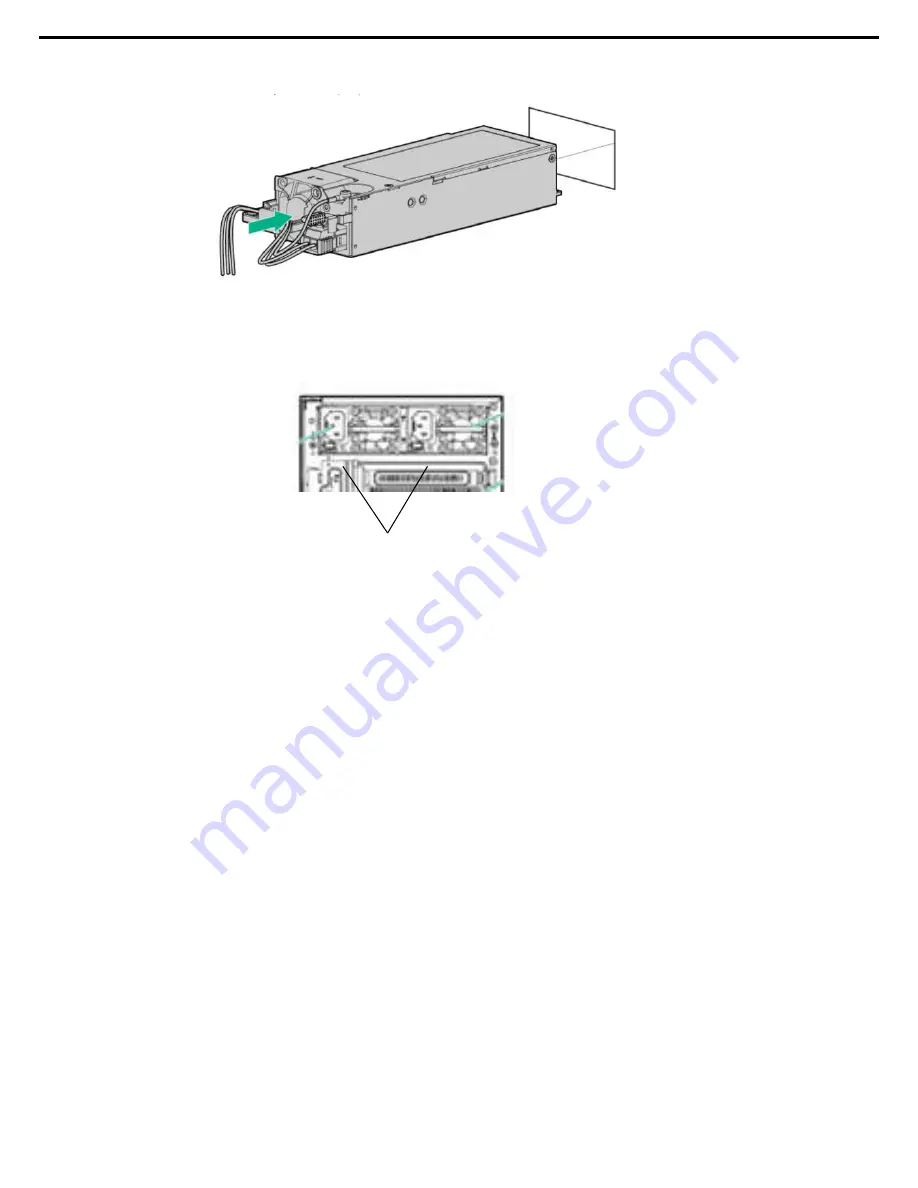
1. Installing Internal Optional Devices
Express5800/T120h User’s Guide
157
Chapter 2 Preparations
12. Insert the power unit (DC).
13. Turn off the power (DC) source or the breaker to connect the cables from the power unit (DC) to the
power (DC) source.
14. Turning the power (DC) source on will enable the LED on the power unit (DC) to flash.
Power supply unit 2
Power supply unit 1
15. Turn on the power of the server
16. Check that there are no errors regarding the power unit in the STATUS LED or POST.
Regarding the details of the errors, see Chapter 3 (1. IML Error Messages) in the “Maintenance Guide.”
If the power unit LED does not light up, reattach the power unit. If the same errors occur even after that,
contact your sales representative.
LED






























