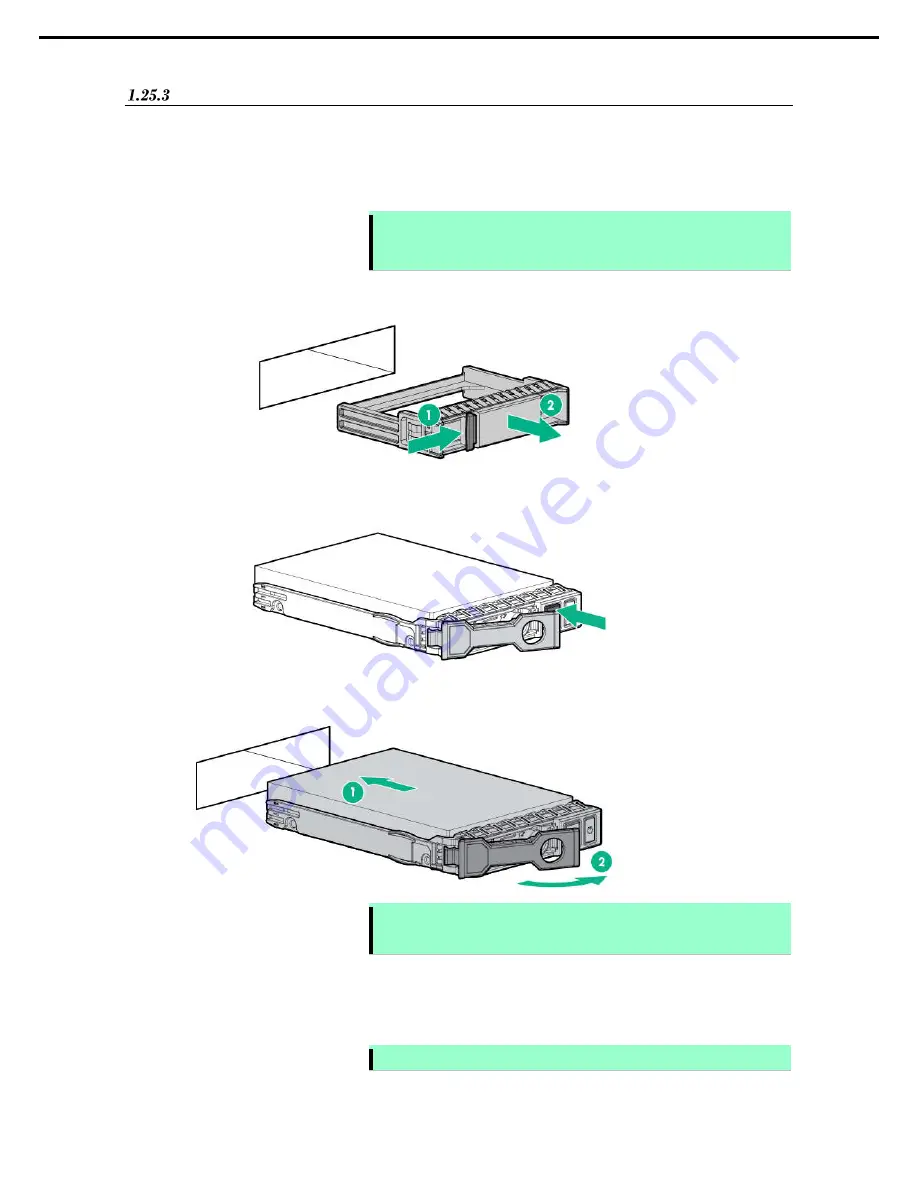
1. Installing Internal Optional Devices
Express5800/T120h User’s Guide
148
Chapter 2 Preparations
Installing NVMe Drive (To be released in January 2018)
NVMe drives are supported, when the front 2.5-inch drive cage and/or 2 x2.5-inch drive cage is installed. For
supported NVMe drives, See
Chapter 1 (4.9.3 Device number of 8x2.5 inch drive model (NVMe/SAS))
.
To install the drives, follow these steps.
Note
In order to prevent damage of the system due to improper cooling or elevated
temperature, please do not activate the server or enclosure without implementing
any of component or blank on all of drive bays and device bays.
1.
Remove the drive blank if it is installed.
2.
Prepare the drive.
Press the removal prohibit button to open the release handle.
3.
Hold the tray firmly and insert it into the slot.
Note
Push it all the way until the handle’s lock touches the frame.
Hold the tray firmly with both hands.
4.
Close the handle slowly.
The tray is locked making a clicking sound.
Note
When you push the drive into the slot, confirm the handle got hooked on the frame.






























