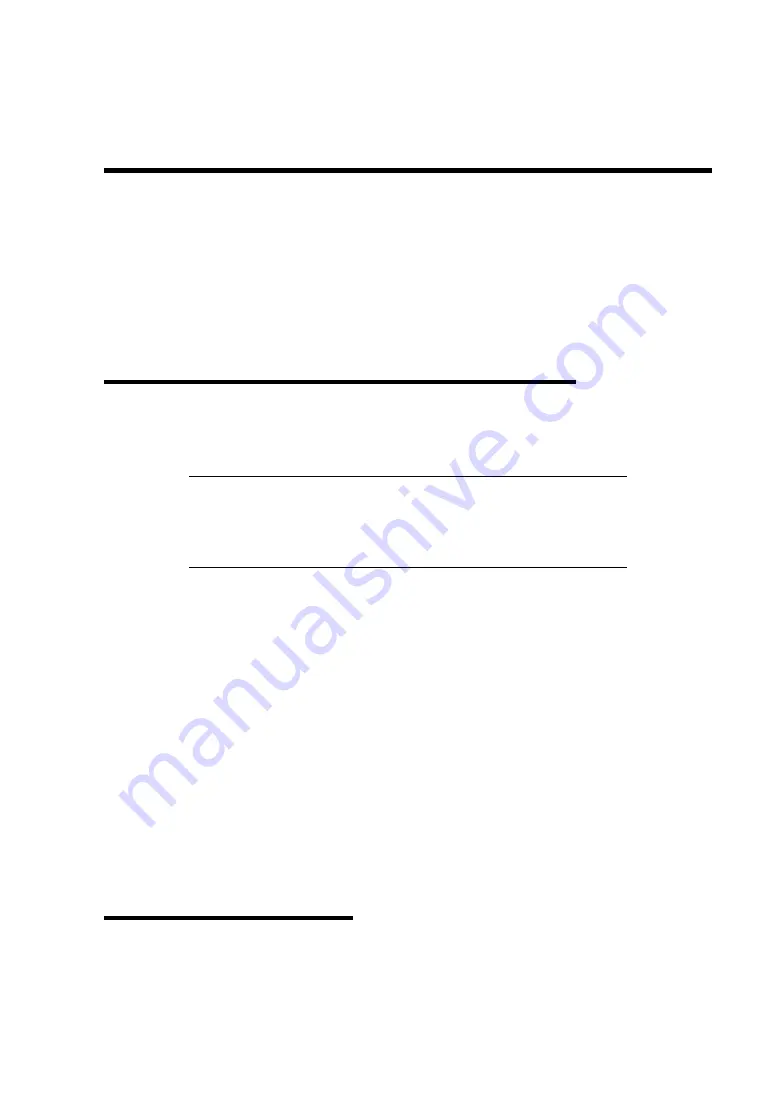
Appendix E
Installing Windows Server 2003
This section explains how to install the Windows Server 2003.
NOTICE
Read the following notes or information before installing the Windows Server 2003.
Optional Board Supported by NEC EXPRESSBUILDER
The NEC EXPRESSBUILDER CD-ROM attached to your server supports the following optional
boards;
NOTE:
If you want to install the other boards by using a driver floppy
disk ("OEM-FD for Mass storage device"), except ones listed below,
see "Installing with the OEM-FD for Mass storage device" and
"Installing Optional Mass Storage Driver" of "Configuration Diskette
Creator" in Chapter 6.
Controllers supporting installation of OS with Express Setup
– N8103-91 Disk Array Controller (Internal SAS HDD)*
– N8103-99 Disk Array Controller (0ch)*
– LSI Logic Embedded MegaRAID
TM
(embedded on the mother board)
Other controllers
– N8103-80F Disk Array Controller (SCSI 1ch)*
– N8103-81F Disk Array Controller (SCSI 2ch)*
– N8103-75 SCSI Controller*
– N8103-95 SCSI Controller*
– N8190-126 SCSI Controller*
* Option.
Application of Service Pack
Windows Server 2003 Service Pack 1 is required for your server. When installing Windows Server
2003 R2, it is not necessary to apply Service Pack 1.
Summary of Contents for Express5800/120Ri-2
Page 16: ...x This page is intentionally left blank ...
Page 19: ...Notes on Using Your Server 1 3 Internal View ...
Page 34: ...1 18 Notes on Using Your Server This page is intentionally left blank ...
Page 68: ...2 34 General Description This page is intentionally left blank ...
Page 157: ...Installing the Operating System with Express Setup 5 29 This page is intentionally left blank ...
Page 193: ...7 12 Maintenance This page is intentionally left blank ...
Page 303: ...C 2 IRQ This page is intentionally left blank ...
Page 323: ...D 20 Installing Windows Server 2003 x64 Editions This page is intentionally left blank ...
Page 349: ...F 4 Product Configuration Record Table This page is intentionally left blank ...
















































