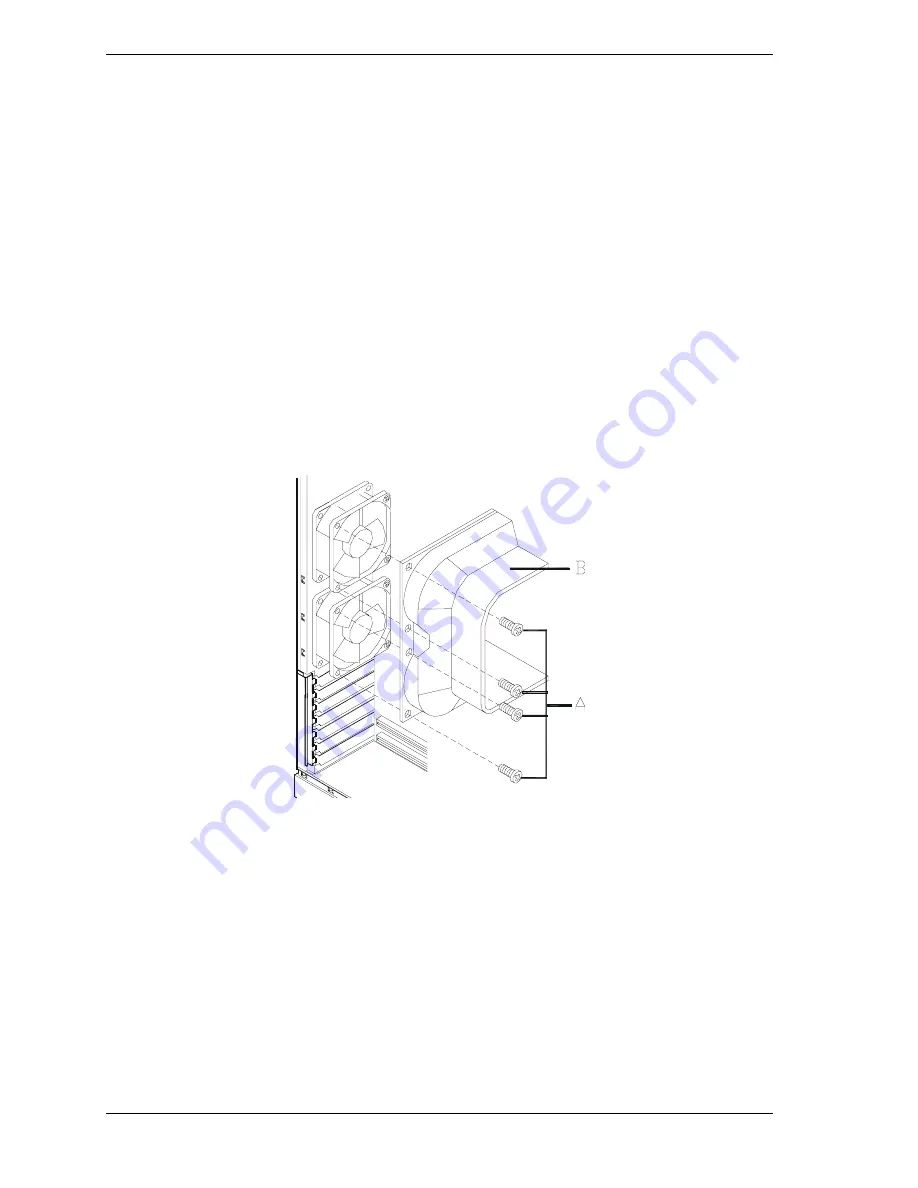
4-10
Upgrading Your System
Removing and Installing the Cooling Baffle
If your system has a cooling baffle, remove and install it as follows.
1.
Remove the cooling baffle as follows.
!
Locate the two fans inside the chassis, at the rear of the chassis.
!
Remove four screws (two from each fan) from the fans, as shown in the
following figure.
!
Remove the baffle.
2.
Install the cooling baffle as follows.
!
Align the baffle mounting holes with the fan mounting holes.
!
Fasten the baffle in place with the four fan mounting screws.
!
Replace the left side panel, plug in the power cords, and power up the
system.
A
– Screws
B
– Baffle
Removing and Installing the Cooling Baffle
Summary of Contents for Express5800/120Mc2 series
Page 1: ... U s e r s G u i d e EXPRESS5800 120Mc2 ...
Page 2: ...xxx ...
Page 3: ... U s e r s G u i d e EXPRESS5800 120Mc2 ...
Page 50: ...2 18 Setting Up the System ...
Page 106: ...4 34 Upgrading Your System Plugging in the AC Power Cords ...
Page 154: ...B 22 Management Workstation Application ...
Page 155: ...C System Status Hardware Support Information ...
Page 166: ...10 Glossary ...
Page 171: ...xx ...
Page 172: ... 456 01524 000 ...






























