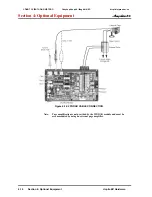Section 4: Optional Equipment
4-6
Section 4: Optional Equipment
Aspila EX Hardware
BACKGROUND MUSIC
Installing Background Music
(Figure 4-9)
Background Music (BGM) sends music from a customer-provided music source to speakers in system
phones and digital single line telephones. If an extension user activates it, BGM plays whenever the
user’s extension is idle.
1. Connect an RJ61 modular line cord from the CN16 connector on the NTCPU to the appropri-
ate location on the background music source.
2. The BGM input of CN16 is on pins 3 & 6 of the RJ61 connector.
Figure 4-9: CPRU CONNECTIONS
Refer to
Background Music
in the software manual for additional information.
CÔNG TY VIỄN THÔNG VIỆT PRO
Chuyên phân phối tổng đài NEC
http://vietpro.com.vn