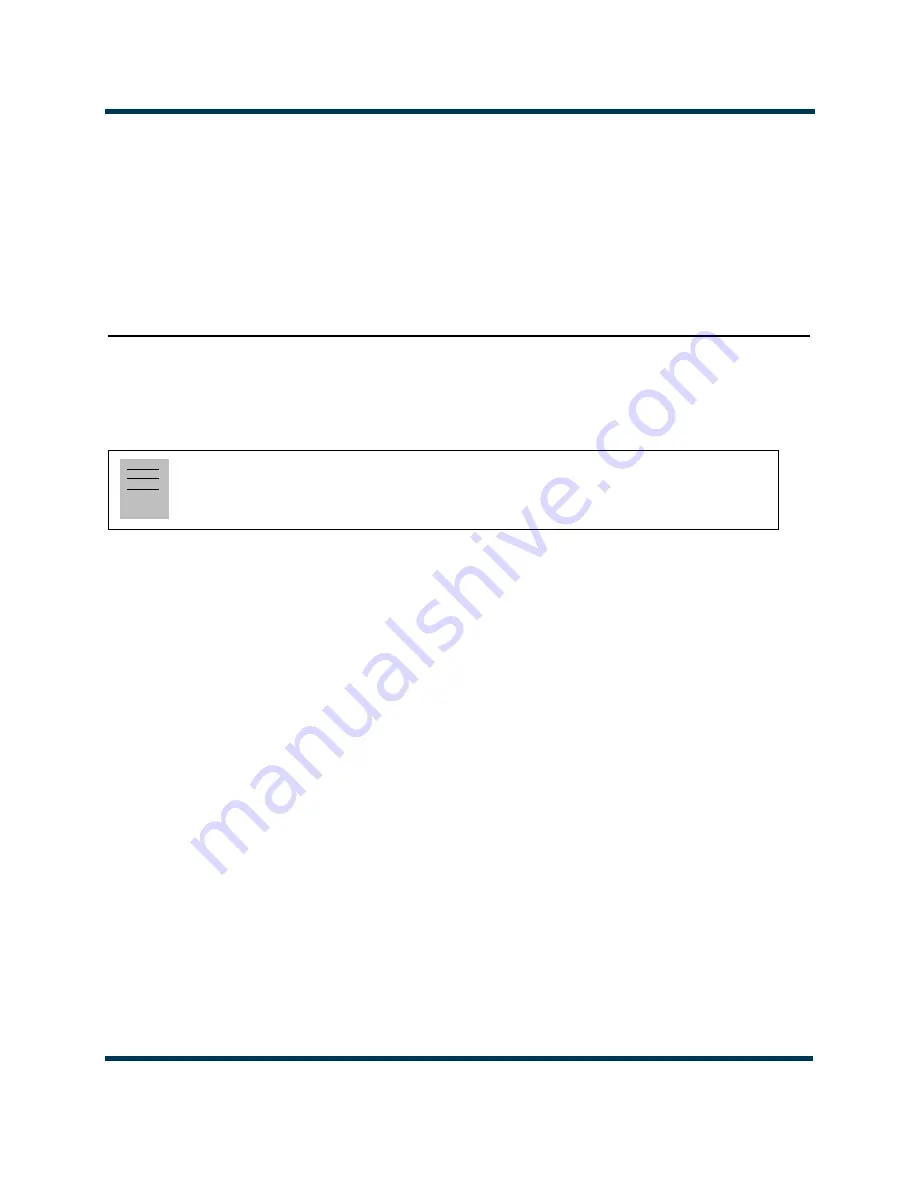
VS1 Operations and Maintenance Manual
Non-standard maintenance
Issue 3.1 2013-10-01
Page 4-1
Section 4:
Non-standard maintenance
This section provides instructions for performing non-standard maintenance on the VS1 transmitter.
This section includes the following topics:
•
Upgrading software
•
Configuring an audio loss backup preset - see page 4-5
Upgrading software
Periodically, enhancements or improvements to the operating system are identified and made
available. Perform a software upgrade, as required, as follows:
Parts and tools
•
Laptop (i.e., local computer for direct connection) or network computer with Windows and
Internet Explorer Web browser
•
CAT5 Ethernet cable
•
Upgrade software (
*.tgz
file), provided via email or web download
Preliminary checks
1. Determine the current software revision installed. Via the advanced user interface (AUI)
screen, go to
Menu
/
System Settings
/
Upgrade Software
. Note the software version in the
Current Version field i.e., 4.0.0.99.
2. Contact Nautel for the most recent software revision and download *.tgz file to a laptop or
network location.
Transferring upgrade file
The following steps assume either the laptop will be used to connect directly to the transmitter
OR
the transmitter and network computer are currently connected to the same network.
Note:
Nautel recommends you perform a software upgrade at the transmitter site.
Summary of Contents for VS1
Page 2: ......
Page 4: ......
Page 8: ...VS1 Operations and Maintenance Manual Page viii Issue 3 1 2013 10 01...
Page 12: ...VS1 Operations and Maintenance Manual Page xii Issue 3 1 2013 10 01...
Page 24: ...VS1 Operations and Maintenance Manual Description Page 1 6 Issue 3 1 2013 10 01...
Page 26: ...VS1 Operations and Maintenance Manual Issue 3 1 2013 10 01 Page 1 8...
Page 30: ......
Page 32: ......
Page 34: ......
Page 36: ......
Page 223: ......


























