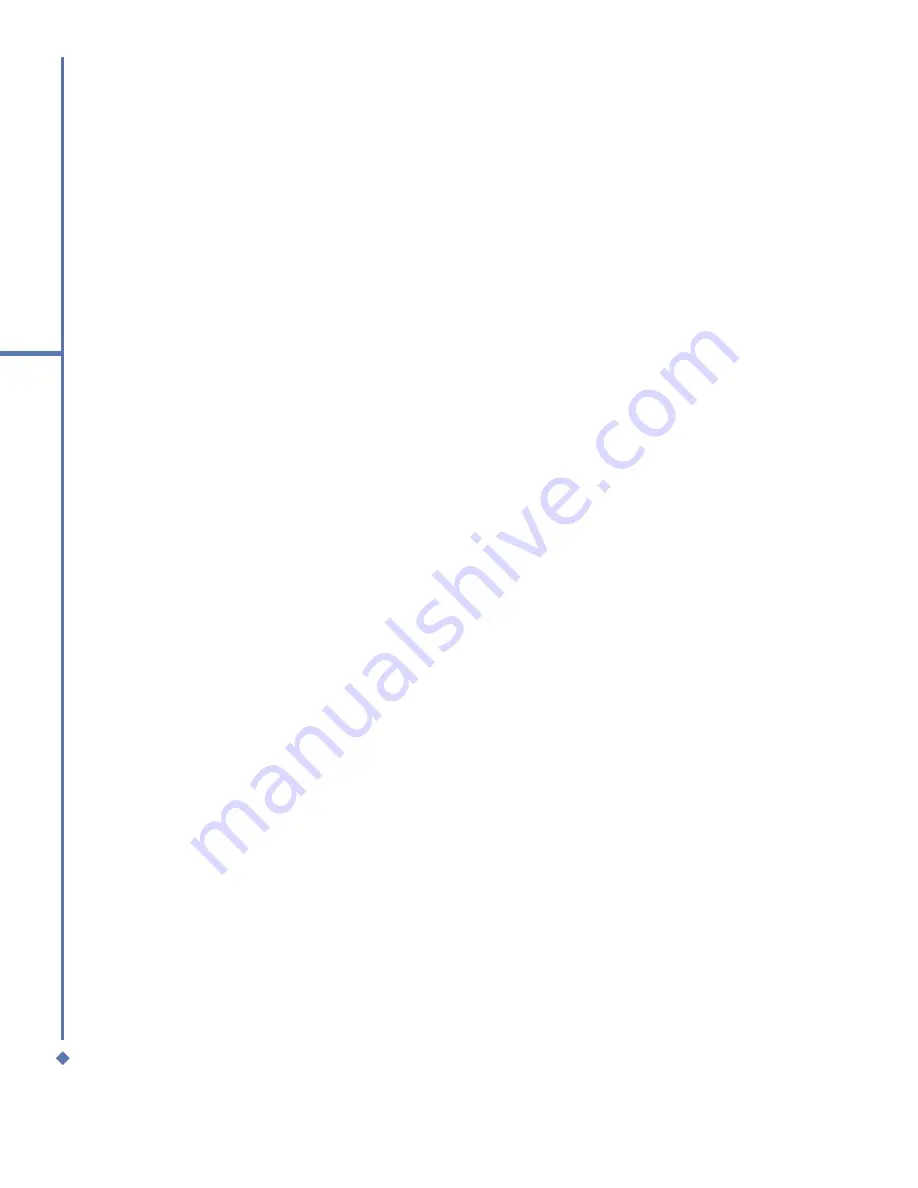
148
Appendix
I can not end a Bluetooth connection.
• Turn Bluetooth connection off with Wireless Manager.
I can not find a particular device.
• Make sure the Bluetooth function on the other device is activated.
• Make sure you are within 10 meters of each other, and there are no obstructions.
• Make sure the other device is set in “Discoverable” mode.
Operating
My device operation performs slowly.
• You may have opened too many programs. To release the operation load, you can
terminate unneeded running programs by tapping Start > Settings > System tab >
Memory > Running Programs.
• Reset your device by pressing Reset button with the Stylus.
Memory
A warning message about “Running out of memory” pops up on the screen.
• Reset your device by pressing Reset button with the Stylus.
Some ways to create space on your phone are:
• Delete any unnecessary files such as old email, image files, or large video files.
• Remove unneeded programs by selecting Settings from the Start menu and then
Remove Programs.
• Install the programs or store files onto the MicroSD card.
Media Player
I can not move a file from one folder to another in Windows Media Player.
• Use File Manager to move the file around the device
Summary of Contents for Atom Life
Page 1: ...MWg Atom Life User Manual...
Page 21: ...20 1 Before using your MWg Atom Life...
Page 33: ...32 2 Getting started...
Page 41: ...40 3 Synchronization...
Page 42: ...Chapter 4 Getting connected 4 1 Making a connection 4 2 Connecting to the Internet...
Page 72: ...Chapter 7 Camera 7 1 Capture mode 7 2 Setup menu 7 3 Media Album 7 4 View mode 7 5 Edit mode...
Page 86: ...Chapter 8 Equalizer Radio 8 1 Radio 8 2 Equalizer...
Page 91: ...90 8 Equalizer Radio...
Page 103: ...102 9 Windows Mobile Applications...
Page 104: ...Chapter 10 Applications 10 1 ClearVue PDF 10 2 JAVA Midlet 10 3 Other Applications...
Page 107: ...106 10 Applications...
Page 108: ...Chapter 11 Settings 11 1 Personal settings 11 2 System settings 11 3 Connection settings...
Page 121: ...120 11 Settings...
Page 126: ...Chapter 13 Don t panic 13 1 In plain English 13 2 Specifications...
Page 129: ...128 13 Don t panic...
Page 139: ...138 Index...
Page 140: ...Appendix...


















