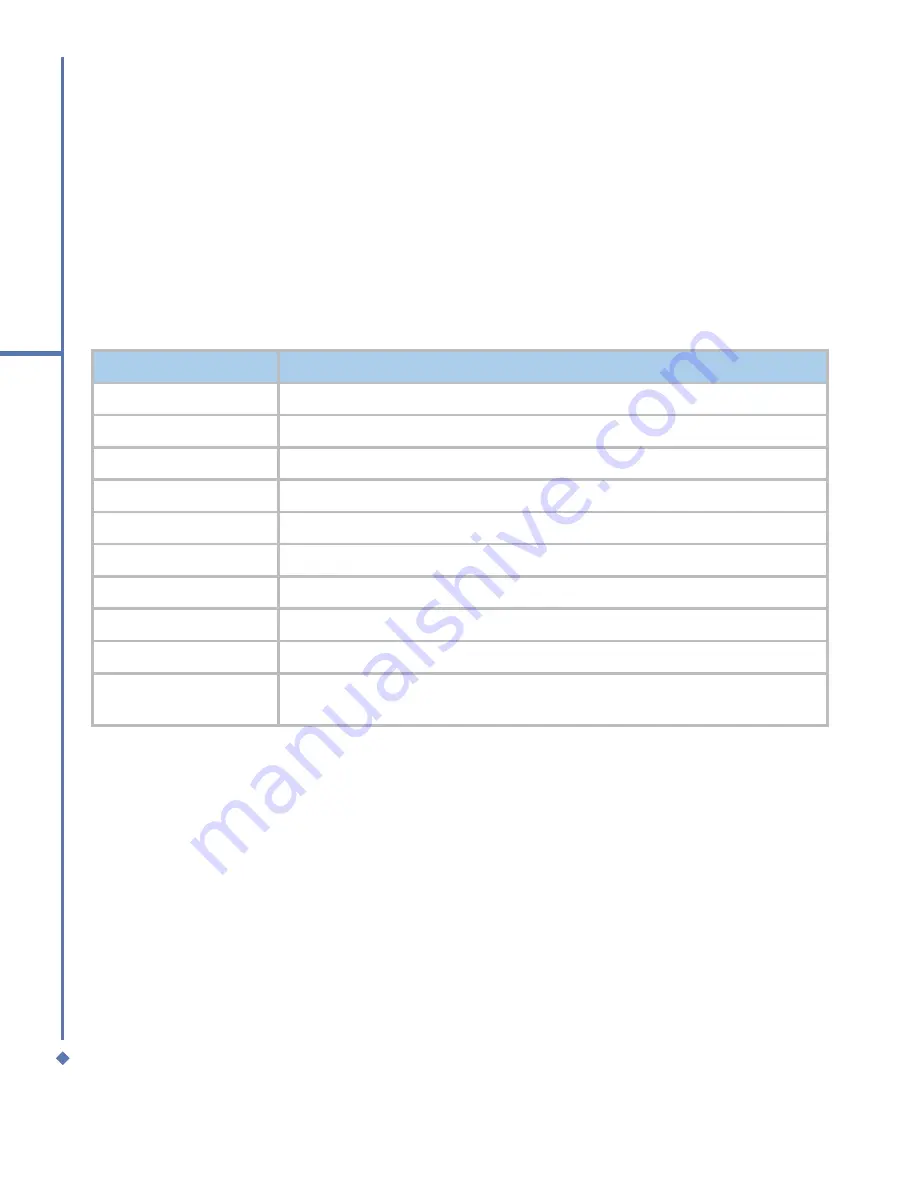
100
9
Windows Mobile
Applications
9.8 File Explorer
This feature allows you to view and manage all files saved in your MWg Atom Life or memory
card. To access File Explorer, tap
Start
>
Programs
>
File Explorer
. Select the source where
the files are saved.
To sort files by type, tap Sort by and select a method:
Name
,
Date
,
Size
and
Type
. Tap
Up
to
go up a level in the file hierarchy.
Tap Menu to access more options:
Option
Description
My Documents
Displays files saved in
My Document
.
Open Path
Create a new path to open a file.
Send...
Send the selected file via E-mail or MMS.
Beam File...
Send the file via Infrared or Bluetooth.
Refresh
Refresh the document display screen.
Show All Files
Show all the stored files.
New Folder
Create a new folder.
Rename
Rename a file.
Delete
Delete a file.
Edit
Manage the file list by using
Undo
,
Cut
,
Copy
,
Paste
,
Paste Shortcut
,
and
Select All
.
Summary of Contents for Atom Life
Page 1: ...MWg Atom Life User Manual...
Page 21: ...20 1 Before using your MWg Atom Life...
Page 33: ...32 2 Getting started...
Page 41: ...40 3 Synchronization...
Page 42: ...Chapter 4 Getting connected 4 1 Making a connection 4 2 Connecting to the Internet...
Page 72: ...Chapter 7 Camera 7 1 Capture mode 7 2 Setup menu 7 3 Media Album 7 4 View mode 7 5 Edit mode...
Page 86: ...Chapter 8 Equalizer Radio 8 1 Radio 8 2 Equalizer...
Page 91: ...90 8 Equalizer Radio...
Page 103: ...102 9 Windows Mobile Applications...
Page 104: ...Chapter 10 Applications 10 1 ClearVue PDF 10 2 JAVA Midlet 10 3 Other Applications...
Page 107: ...106 10 Applications...
Page 108: ...Chapter 11 Settings 11 1 Personal settings 11 2 System settings 11 3 Connection settings...
Page 121: ...120 11 Settings...
Page 126: ...Chapter 13 Don t panic 13 1 In plain English 13 2 Specifications...
Page 129: ...128 13 Don t panic...
Page 139: ...138 Index...
Page 140: ...Appendix...






























