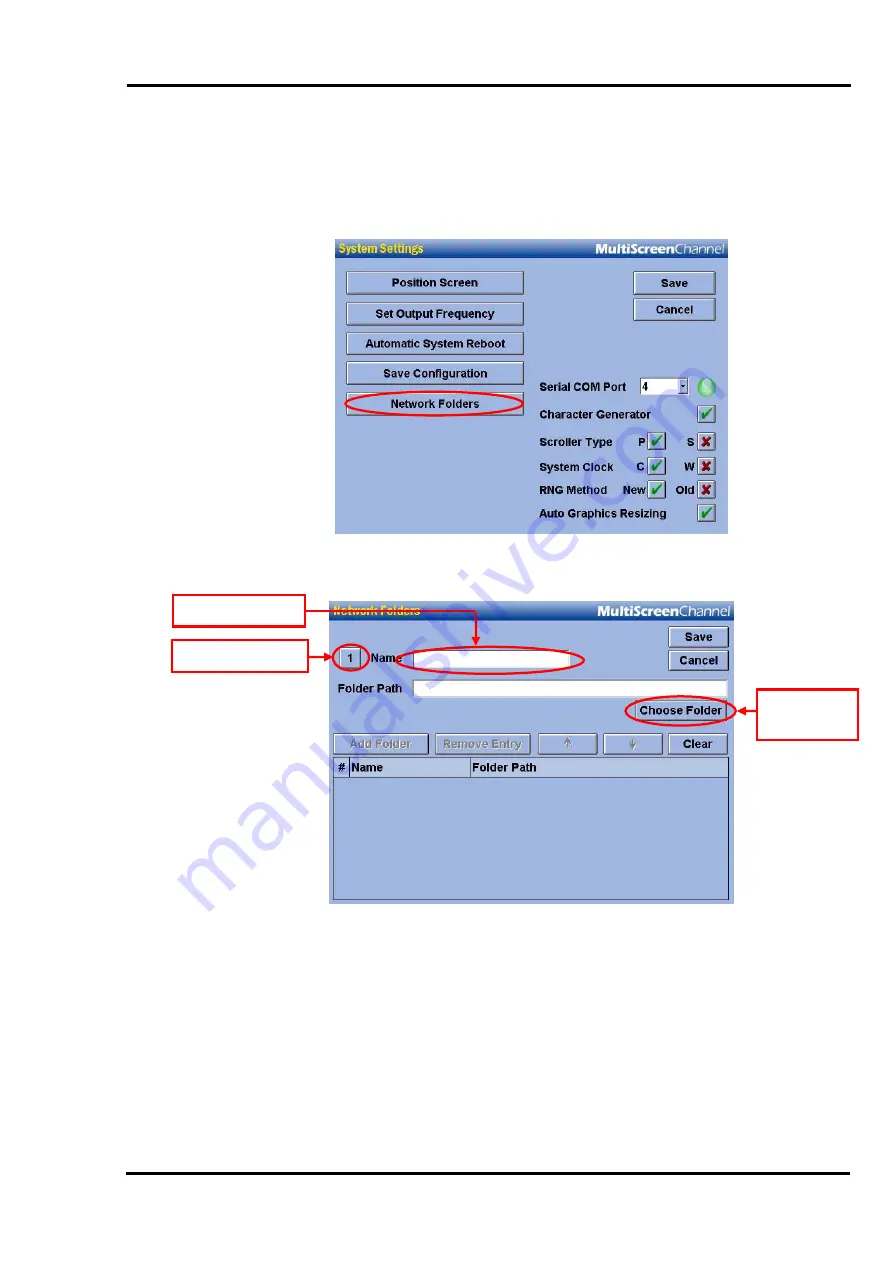
MultiScree
∂
Channel
[n]
A screen similar to the following will appear. Click on the button labelled
Network Folders
.
[o]
The Network Folders screen will appear similar to the following :-
2. Folder Number
1. Folder Name
3. Choose
Folder
[p]
[q]
[r]
We will create a Network Folder to allow us to access the MultiScreen
folder we have just created on the C: Drive on your network accessible
computer. Click on the button labelled above as “
Folder Number
” (2).
Next, type “MultiScreen” in the box labelled “
Folder Name”
(1) above.
Click on the “
Choose Folder
” button. A window similar to the following
will appear.
Please note that the names of your network workgroups,
domains and computers will be different to what appear below.
To view
97






























