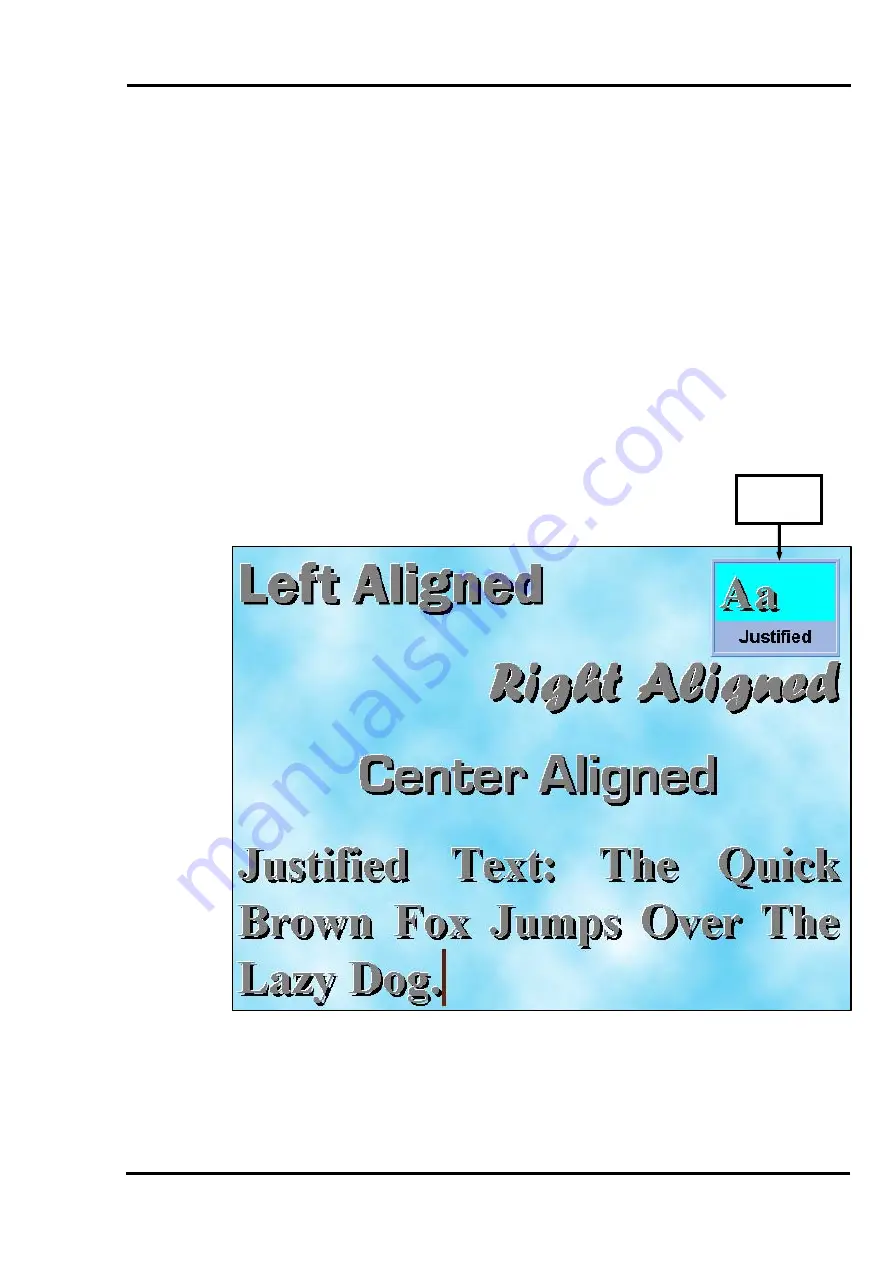
MultiScree
∂
Channel
Alignment
The text’s alignment defines where a line of text appears on the screen. Left
alignment makes the left edge of the line of text appear at the left side of the
screen, right alignment makes the right edge of the text appear at the right, and
centre alignment makes the line of text appear centred on the screen. Justified
alignment makes the line of text line up with both the left and right side of the
screen; for example, this paragraph of text has justified alignment.
To change the position of a line of text on the screen, position the cursor on that
line, then right click and select
Alignment
. Alternately, press
Shift + ALIGN
(F8)
to cycle through alignments. Examples of the four different alignments are
shown below. You may also change the alignment of multiple lines of text at
once, by highlighting those lines, then right clicking on the highlighted area and
choosing the desired alignment option.
Preview
Window
42






























