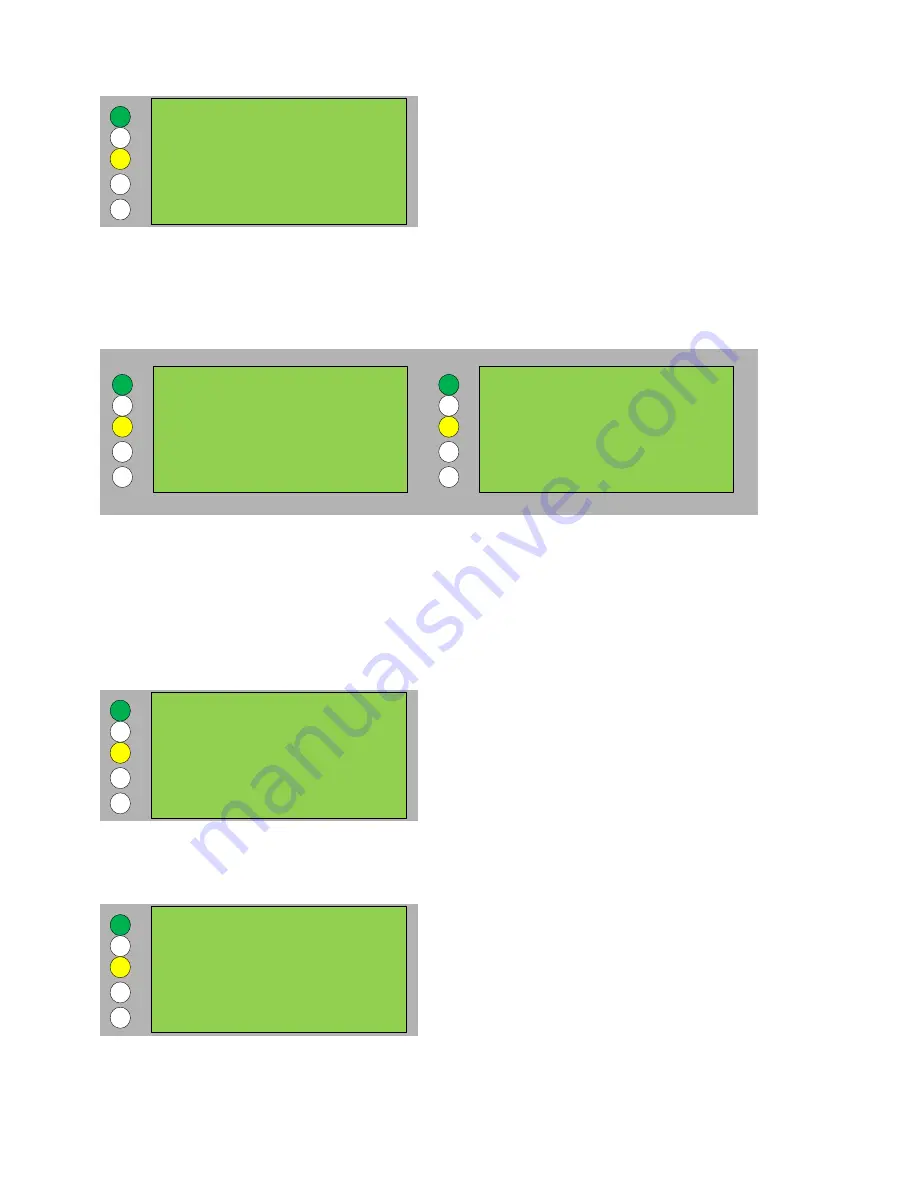
28
CDR MENU SETUP
1.Veiw
2.SCAN DEVICES
1. View devices connected to SLC
2. Get addresses from SLC
1.
View
To view the desired loop press the right arrow key (number 6) presses the left arrow key
(number 4) to return to the first loop. Press the up & down arrow keys to view other
devices in the loop.
L : 1 Addr : 001
Z:01 OPTICAL
Room 123
Floor 3
L : 2 is Empty
2.
Scan devices
Scan devices
scans the loop for Pre-Programmed points used with the FS100 hand-
held programmer. Which was designed to program addresses of detectors & Interfaces
used with the MA-1000 fire panel? Although this programmer is not required to program
the detectors/interfaces, many installers find it easy and more convenient than the
standard empty base to the control panel programming method.
Scan Devices
(Erase CDR) Y/N
No
Caution :
Scan devices delete CDR!
Yes /No
Condor FACP
Ver 3.1000225.A.2
Scan Devices
Please Wait . . .
Summary of Contents for MA-1000
Page 2: ...1 ...
Page 3: ...2 ...
Page 15: ...14 MA 1000 ...
Page 17: ...16 Peripheral Devices ...
Page 62: ...61 Appendix 4 9 MA 1000 Site Installer User Manual ...
Page 63: ...62 ...
Page 71: ...70 ...
Page 76: ...75 FIGURE 12 Allocated devices list ...
Page 80: ...79 FIGURE 14 Allocated List ...
Page 84: ...83 6 Select Delete Device button FIGURE 19 Select Device ...
Page 88: ...87 Save as TXT format ...
Page 89: ...88 Panel outputs Save as EXEL format ...
Page 91: ...90 FIGURE 21 View Event 2 History will display automatically in the default browser ...
Page 93: ...92 4 Select Add panel or Delete panel 5 Select Close to apply ...
Page 98: ...97 ...
Page 103: ...102 Fig 1 ...
Page 105: ...104 Appendix 4 12 Detectors UL Certifications ...
Page 106: ...105 ...
Page 107: ...107 ...






























