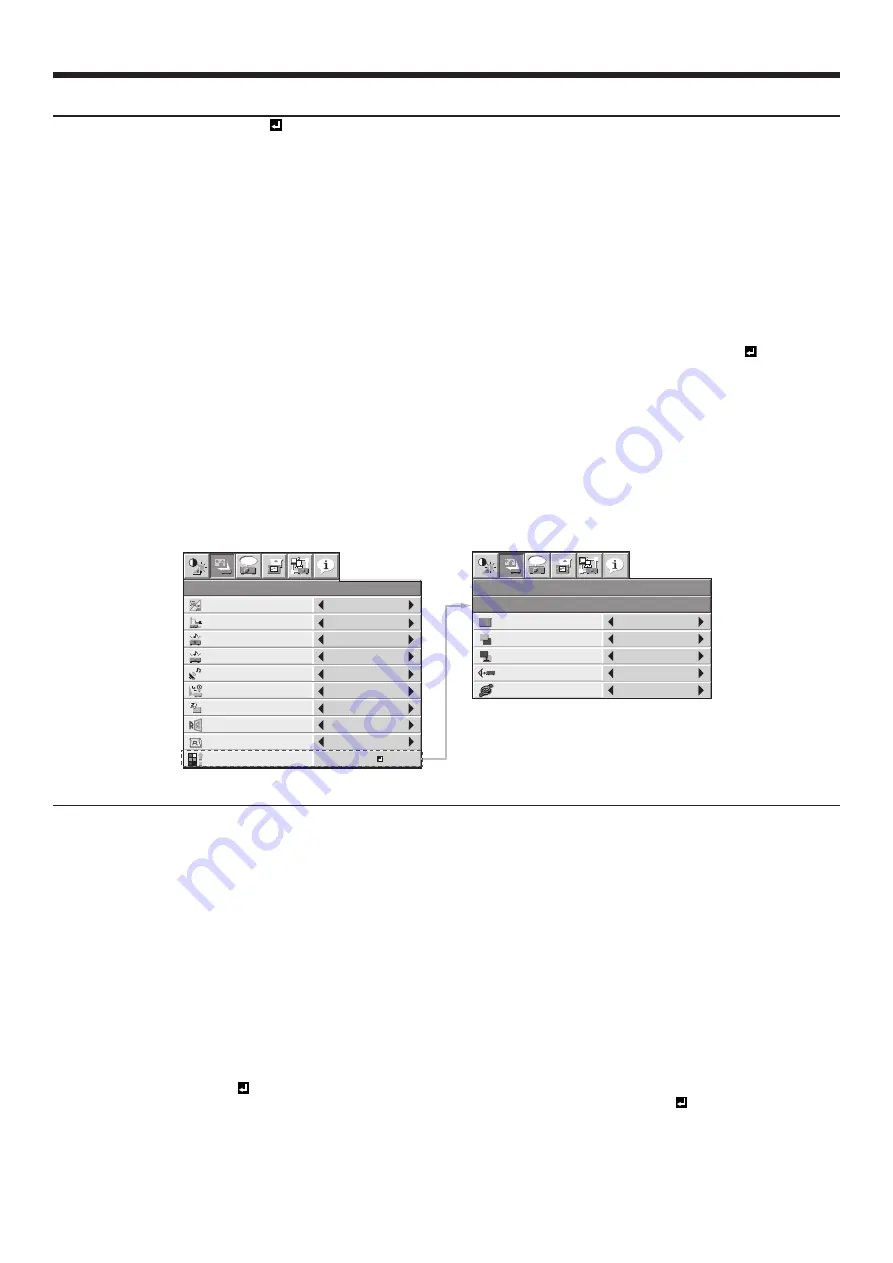
EN-28
IMAGE menu (continued)
ITEM
SETTING
FUNCTION
ADVANCED MENU
ENTER
The ADVANCED MENU is displayed for the following settings.
INPUT LEVEL
±5
For analog signal input:
The input level of video signal differs among devices to be connected. High
input level causes solid white in displayed image and low input level causes
displayed image to get dark. Use this menu to adjust the input level of analog
video signal.
AUTO /
ENHANCED /
NORMAL
For HDMI signal input:
AUTO:
The proper setting is automatically selected.
ENHANCED: Select when solid black occurs.
NORMAL:
Select when grayish black occurs.
(See page 16.)
CLOSED CAPTION
OFF
Does not display captions.
CC1 / CC2 / CC3 /
CC4 / T1 / T2
Displays captions.
OPTICAL SENSOR
ON / OFF
Select whether to enable the automatic white balance adjustment by the
internal optical sensor. (Select OFF for normal use.) Select ON and press
the ENTER button for the automatic white balance adjustment.
• When COLOR ENHANCER is sRGB, COLOR TEMP., COLOR, TINT and COLOR MANAGEMENT can’t be adjusted.
• When the setting of COLOR ENHANCER is changed, the displayed image may be disturbed.
• When the COMPUTER1, COMPUTER2, HDMI, LAN DISPLAY or USB VIEWER is selected as the input source, COLOR and
TINT can’t be adjusted.
• TINT is available only when the NTSC signal is input.
• INPUT LEVEL is unavailable when the digital signal is supplied from the YC
B
C
R
/YP
B
P
R
terminal of the connected device.
• Captions are not displayed while information about the menu or input signal selection is being displayed on the screen.
• The closed caption function displays text information included in the NTSC signal, which is mainly used for TV broadcasting in
North America.
INSTALLATION menu
INSTALLATION
SILENT MODE
OFF
LOW
OFF
STANDBY MODE
IMAGE REVERSE
AUTO KEYSTONE
opt.
AUDIO INPUT
(STANDBY)
AUDIO INPUT
(PROJECTION)
LAST INPUT
AUTO
AUTO POWER ON
AUTO POWER OFF
OFF
5min
ENTER
VOLUME ADJUSTMENT
PROJECTION ONLY
OFF
ADVANCED MENU
INSTALLATION
ADVANCED MENU
opt.
INTELLIGENT
GLARE SENSOR
ON
BLUE
BLACK
SPLASH SCREEN
ON
AV MUTE MODE
BACK COLOR
ON
STANDARD
DIGITAL CABLE
ITEM
SETTING
FUNCTION
SILENT MODE
OFF
Select this option when you want to view images in a well-lit room.
ON
Select this option to reduce the operating sound. Also, the intensity of the
light is moderated.
STANDBY MODE
STANDARD
Select this option when you control the projector via the LAN terminal during
power standby. Audio is output from the AUDIO OUT terminal. Video signal is
output from the MONITOR OUT terminal.
LAN
Select this option when you control the projector via the LAN terminal during
power standby.
LOW
Select this option when you don’t control the projector via the LAN terminal
during power standby. This option disables the LAN terminal and reduces the
power consumption during the power standby.
AUDIO INPUT
(STANDBY)
OFF
Use this setting to disable audio output during power standby.
LAST INPUT
Use this setting to select the same audio output during power standby as
used during projection. (HDMI audio and the audio through LAN are not
available during power standby)
AUDIO1 / AUDIO2 /
AUDIO3
Selects audio input during power standby.
MIX
Selects mix signal of AUDIO1 and AUDIO2 during power standby. You can
change the balance of AUDIO1/AUDIO2 using MIX .
Menu operation (continued)
















































