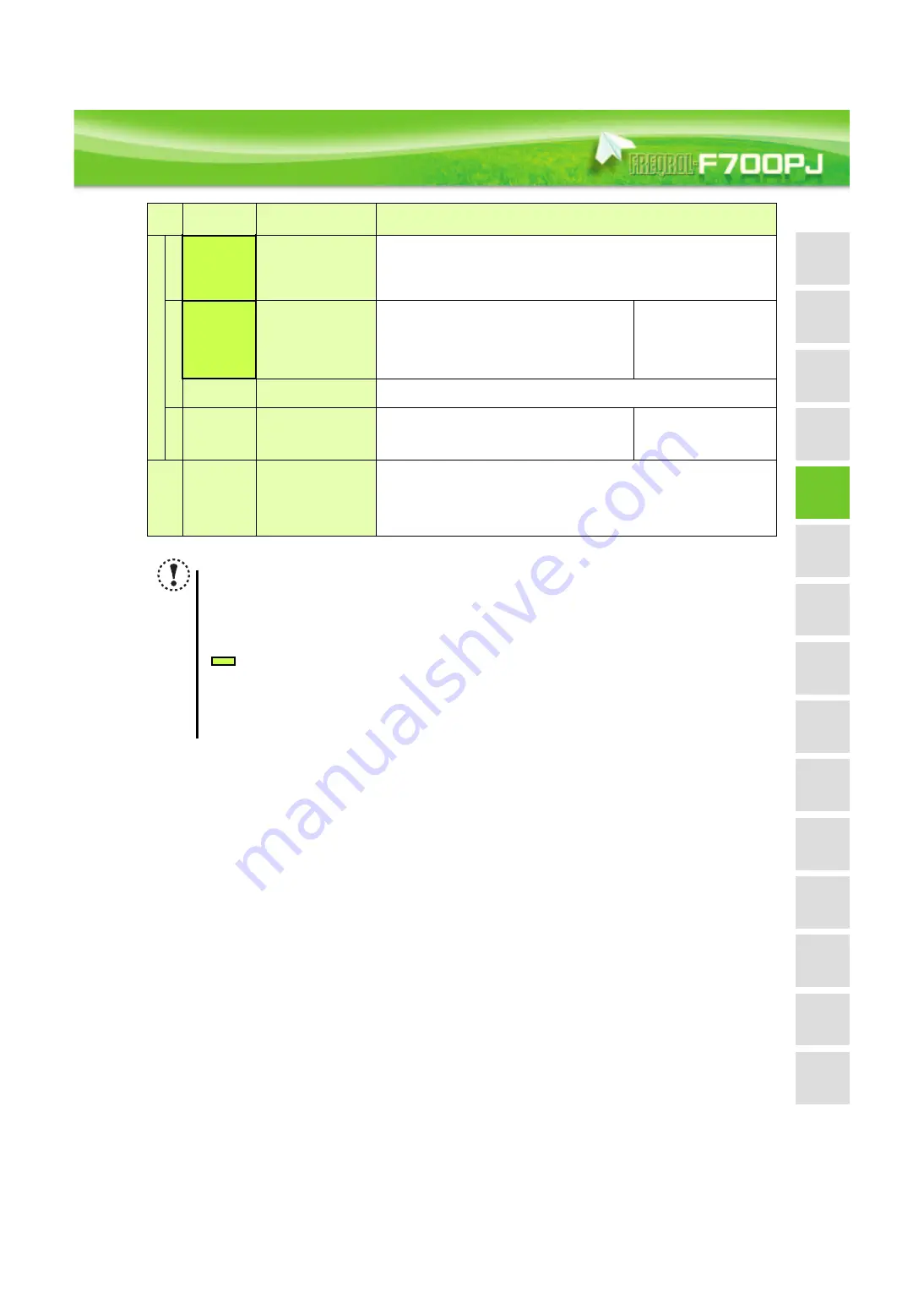
Features
Options
Precautions
Motor
Connection
example
Standard
specs.
Outline
dimensions
Parameter
list
Parameter
descriptions
Protective
functions
IPM motor
control
Compatibility
W
a
rranty
Te
rminal connection
diagrams
T
e
rminal specs.
Operation panel
Parameter unit
FR Configurator
19
Con
trol circuit terminal/Outp
ut signal
Relay
A, B, C
Relay output
(fault output)
1 changeover contact output indicates that the inverter protective function has activated and
the output stopped.
Fault: discontinuity across B-C (continuity across A-C),
Normal: continuity across B-C (discontinuity across A-C)
Contact capacity:230VAC 0.3A (power factor =0.4) 30VDC 0.3A
Open collector
RUN
Inverter running
Switched Low when the inverter output frequency is equal to
or higher than the starting frequency (initial value 0.5Hz).
Switched High during stop or DC injection brake operation.
(Low is when the open collector output transistor is ON
(conducts). High is when the transistor is OFF (does not
conduct).)
Permissible load 24VDC
(maximum 27VDC) 0.1A
(a voltage drop is 3.4V maximum
when the signal is ON)
SE
Open collector output
common
Common terminal of terminal RUN.
Puls
e
FM
For meter
Selected one e.g. output frequency from monitored items.
(Not output during inverter reset.)
The output signal is proportional to the magnitude of the
corresponding monitored item.
Permissible load current 1mA
1440 pulses/s at full scale
Communication
—
PU connector
With the PU connector, communication can be established through RS-485.
Conforming standard: EIA-485 (RS-485)
Transmission format: Multidrop link
Communication speed: 4800 to 38400bps
Overall length: 500m
NOTE
To change the input specification for terminal 4, set
Pr. 267
and the voltage/current input switch correctly, then input
the analog signal relevant to the setting. Applying a voltage with voltage/current input switch in "I" position (current
input is selected) or a current with switch in "V" position (voltage input is selected) could cause component damage
of the inverter or analog circuit of output devices.
Connecting the power supply to the inverter output terminals (U, V, W) will damage the inverter. Do not perform such
wiring.
indicates that terminal functions can be selected using
Pr. 178 to Pr. 182, Pr. 190 and Pr. 192 (I/O terminal function
selection)
.
The terminal names and functions shown here are the initial settings.
The terminals S1, S2, SC, and SO are for manufacturer setting. Do not connect anything to these.
Doing so may cause an inverter failure. Do not remove the shortening wires across the terminals S1 and SC and the
terminals S2 and SC. Removing either shortening wire disables the inverter operation.
Type
Terminal
Symbol
Terminal Name
Terminal Specification
Summary of Contents for F720PJ-11KF
Page 88: ...88 MEMO ...
















































