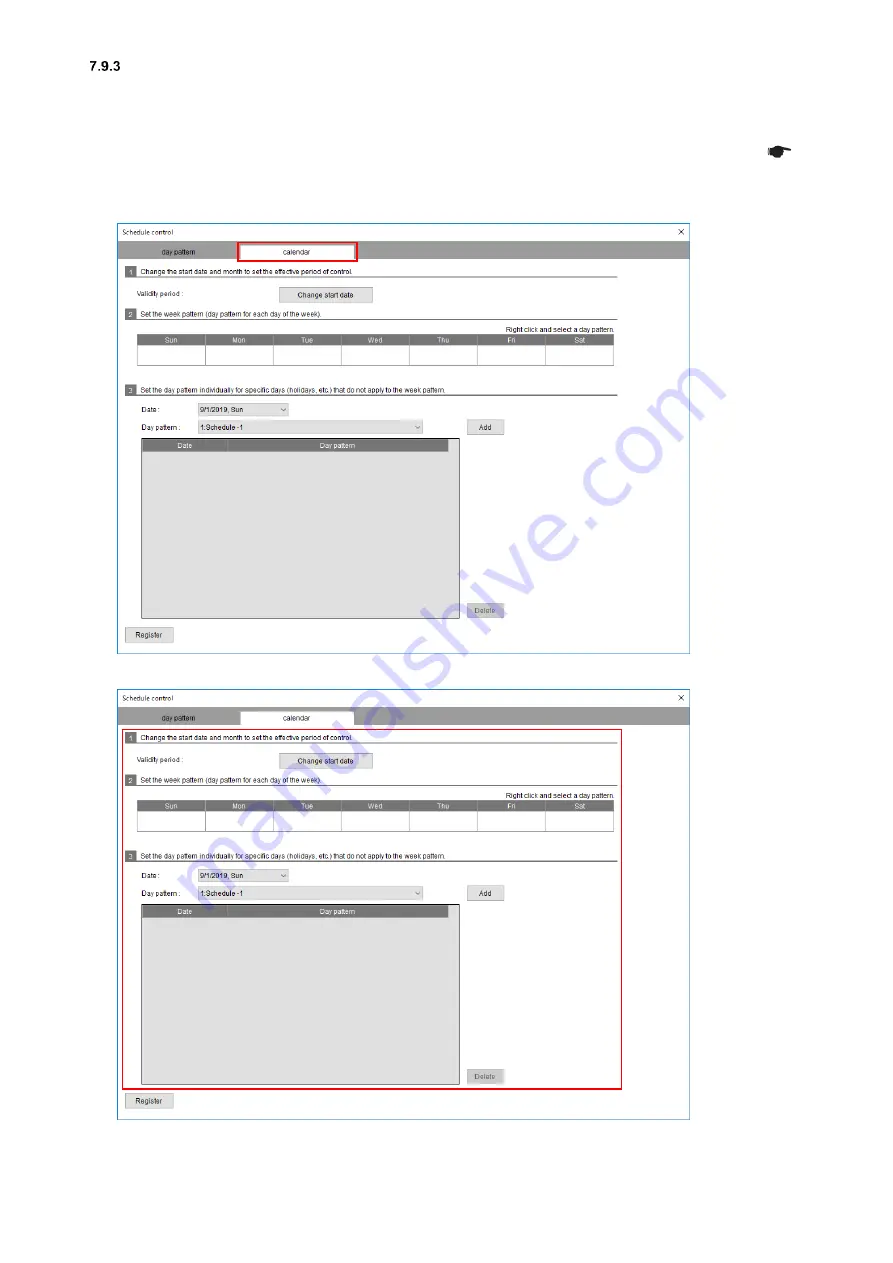
99
Registering/Changing/Deleting the Calendar
Setting a day pattern to each day provides the creation of a week pattern.
With the created week pattern, the ON/OFF contact output is controlled for two years from an arbitrary date.
If there is a day when the control is executed different from the week pattern, setting a day pattern to a specific day will
provide a control execution by the set day pattern for the specific day.
*To register this calendar setting, you must set the day pattern in advance. For the day pattern setting, refer to
Registering/Changing the Day Pattern
(1) Click the
calendar
tab on the top of the window.
The following window appears.
(2) Enter each item.






























