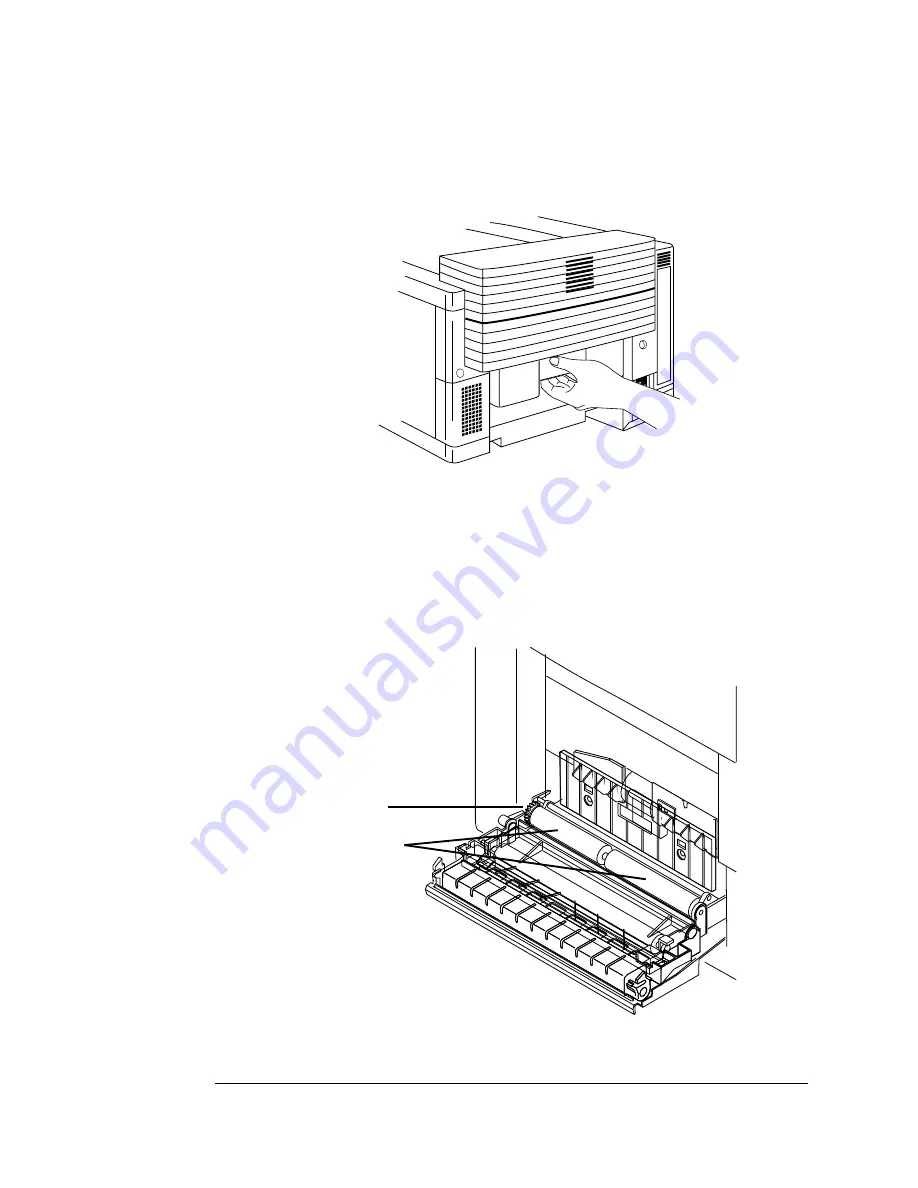
Cleaning the
Printer
5-5
Printer Care
2
Open the printer’s rear cover.
3
Using a dry cotton cloth, clean any paper dust and toner
buildup from the registration rollers.
You can manually rotate the rollers while cleaning them by turning
the white gear on the left end of the roller shaft.
White gear
Registration
Rollers
Summary of Contents for MAGICOLOR 2
Page 1: ...QMS magicolor 2 Print System Operation 1800482 001B...
Page 9: ...1 Introduction In This Chapter n Introduction on page 1 2 n About This Manual on page 1 2...
Page 38: ......
Page 50: ......
Page 102: ......
Page 110: ......
Page 162: ......
Page 170: ......
















































