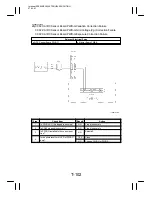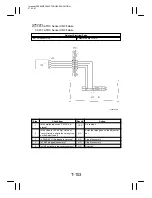Interleaf EP5000/EP4000 TROUBLESHOOTING
97.04.01
T-111
1149SBT050301A
1) Blank Copy
Cause
Step
Check Item
Result
Action
Charging failure
1
Is the PC Drum Charge Co-
rona installed correctly?
NO
Install correctly.
2
Are the Comb Electrode
wire and grid mesh normal?
NO
Check and change if neces-
sary.
Is the wiring between High
Voltage Unit HV1 and the
YES
Change HV1.
3
PC Drum Charge Corona
normal?
NO
Correct the wiring.
Developing Unit out
4
Is the PC Unit in position?
NO
Reinstall the Unit.
of position
5
Are the Ds Rolls in contact
with the PC Drum?
NO
Reinstall the Developing
Unit.
6
Is the Developing Unit con-
nector plugged in?
NO
Plug it in.
7
Is the drive transmission
mechanism to the Develop-
ing Unit intact?
NO
Check and change any de-
fective part.
Image transfer fail-
ure
8
Is the Image Transfer Coro-
na wire normal?
NO
Check and change if neces-
sary.
Is the wiring between High
YES
Change HV1.
9
Voltage Unit HV1 and coro-
na wire normal?
NO
Correct wiring.
Paper guide shorting
10
Is the paper guide shorted
to the frame?
YES
Connect the paper guide
through the resistor to the
frame.
1149SBT050302A
2) Black copy
Cause
Step
Check Item
Result
Action
PC Drum grounding
failure
1
Is the PC Drum properly
grounded?
NO
Clean or change the PC
Drum Ground Plate.
Developing bias fail-
ure
2
Is the developing bias con-
tact normal?
NO
Clean or replace the devel-
oping bias contact.
3
Is the developing bias har-
ness intact?
YES
Change the High Voltage
Unit for drum charging.
NO
Change the harness.
Light path failure
4
Has condensation formed
on the mirrors, lenses, or
PC Drum?
YES
Clean the mirrors and
lenses, and run the Drum
Dehum. operation.
5
Are the mirrors installed
properly?
NO
Reinstall the mirrors.
Exposure Lamp’s
failure to turn ON
6
Does the Exposure Lamp
light up?
NO
Take the action for malfunc-
tion code C0400.