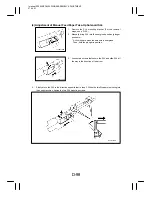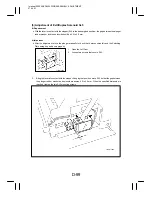Interleaf EP5000/EP4000 SWITCHES ON PWBs, TECH. REP. SETTINGS
97.04.01
S-2
1149SBS0200A
CONTROL PANEL KEYS AND TOUCH PANEL
2
* For more details, see the “Operator’s Manual” shipped with the copier.
1149SBS0201A
2-1. Control Panel Keys
À
Á
Â
Ã
Ä
Å
Æ
Ç
È
É
1149O002EA
À
Display Contrast Knob
D
Varies the brightness of the Touch Panel.
Á
User Mode Key
D
Changes the screen to the User Mode set-
ting screen.
Â
Touch Panel
D
Shows various screens and messages.
Ã
10-Key Pad
D
Numeric keypad used for entering the
number of copies to be made, zoom ratio,
access number, and the Tech. Rep. mode
settings.
Ä
Access Mode Key
D
When either “100 Accounts” or “1000 Ac-
counts” has been selected for the “Copy
Track” function, the entry of the access
number and the press of this key (Access
Mode) will allow the user to make copies.
Å
Energy Saver Key
D
Sets the copier into the Energy Saver
mode.
Æ
Interrupt Key
D
Sets the copier into, or lets it leave, the In-
terrupt mode.
Ç
Panel Reset Key
D
Clears all control panel settings made pre-
viously, initializing the copier.
Note: It does not, however, clear the con-
tents of the zoom and job program
memory and the settings made im-
mediately before the Interrupt
mode.
È
Clear Key
D
Clears the number-of-copies setting, zoom
ratio, and counter count.
É
Stop Key
D
Stops a copy cycle.
Start Key
D
Starts a copy cycle.
Mode Check Key
D
Shows the Mode Check screen on which
the user can check the current copying set-
tings.
Job Recall Key
D
Selects the Job Recall screen which allows
the user to recall or check a copy-job pro-
gram previously stored in memory.