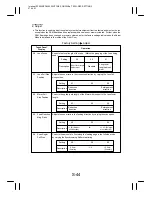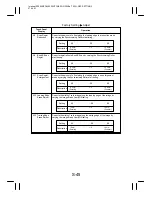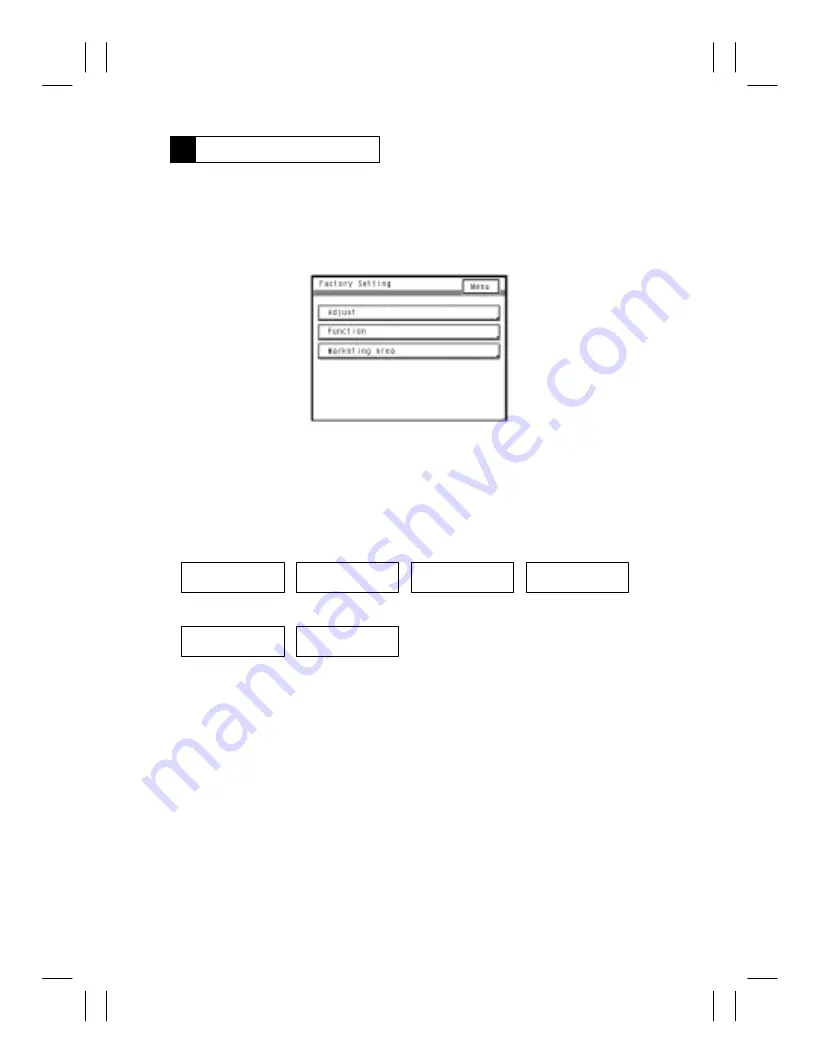
Interleaf EP5000/EP4000 SWITCHES ON PWBs, TECH. REP. SETTINGS
97.04.01
S-41
1149SBS0600A
FACTORY SETTING
6
D
Factory Setting is used to make adjustments at the factory.
1149SBS0601A
6-1. Factory Setting Menu Screen
1149O424CA
1149SBS0602A
6-2. Factory Setting Function Setting Procedure
<Setting Procedure>
1. Set the copier into the Tech. Rep. mode by pressing the following keys in this order.
Stop key
0
Stop key
1
á
á
á
2. Enter the Factory Setting mode by pressing the following keys in this order.
Stop key
Start key
á
3. Select the particular Factory Setting function to be set.
4. Make the necessary settings by following the instructions given sequentially on the screen.
NOTE: The function selected is highlighted.
<Exiting the Mode>
D
Press the Panel Reset key on the control panel.