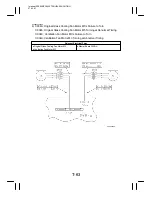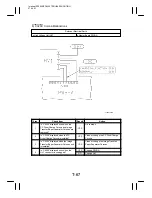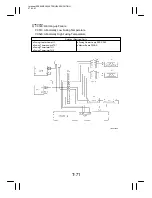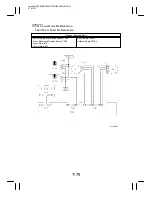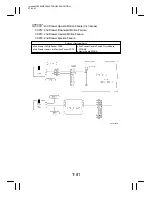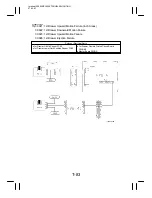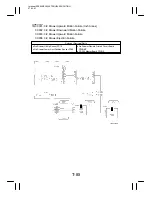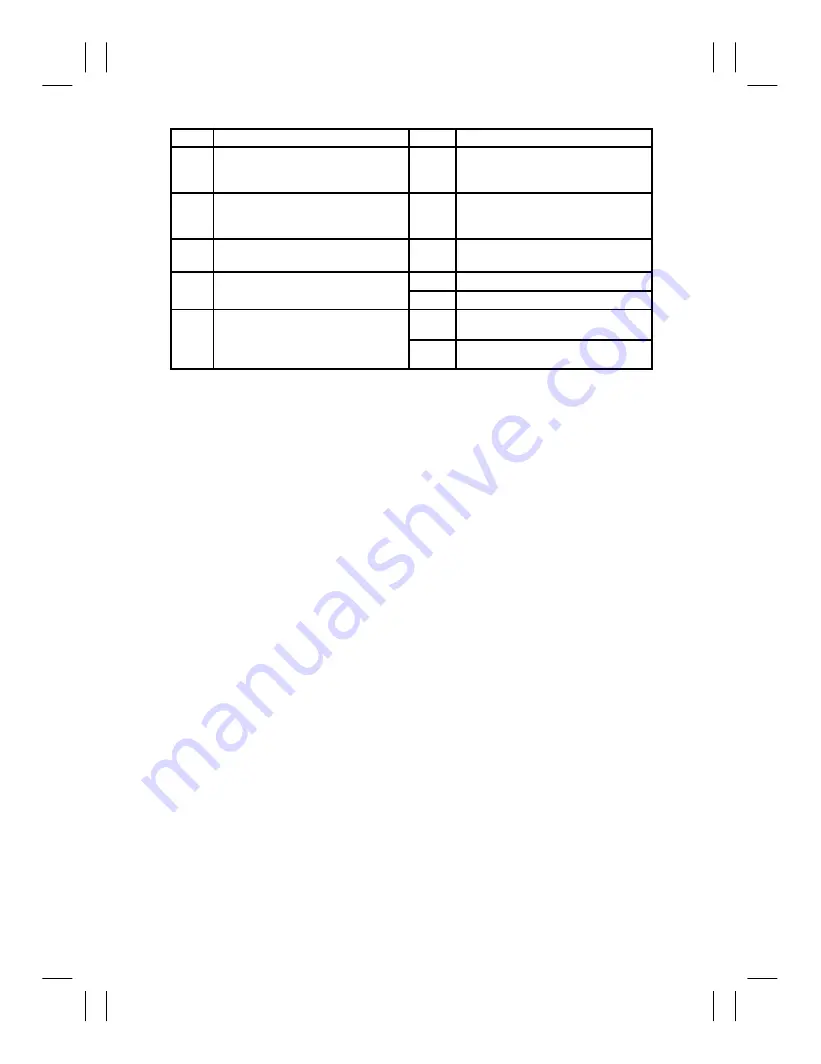
Interleaf EP5000/EP4000 TROUBLESHOOTING
97.04.01
T-70
Step
Check Item
Result
Action
1
Does the voltage across PWB-A
PJ8A-13 and GND become DC0V (L)
when the Start key is pressed?
YES
Go to step 2.
2
Perform the “Controller Board Check.”
Is malfunction code “C0312” or
“C033B” displayed?
YES
Change PWB-A.
3
Disconnect CN7. Is there continuity
across CN7-1 and -2 on LA1 side?
NO
Change LA1 or TF1.
Is the voltage across PJ3J-1 and –3 on
YES
Change PWB-J.
4
PWB-J the source voltage?
NO
Check the power supply line.
Is the voltage across PWB-A PJ3A-2
and GND 3.9V or less when LA1 is off,
YES
Change PWB-A.
5
the Scanner is at the home position,
and the Original Cover is lowered?
NO
Change PWB-H.