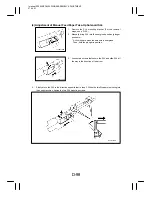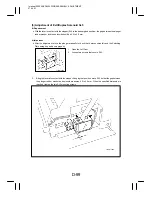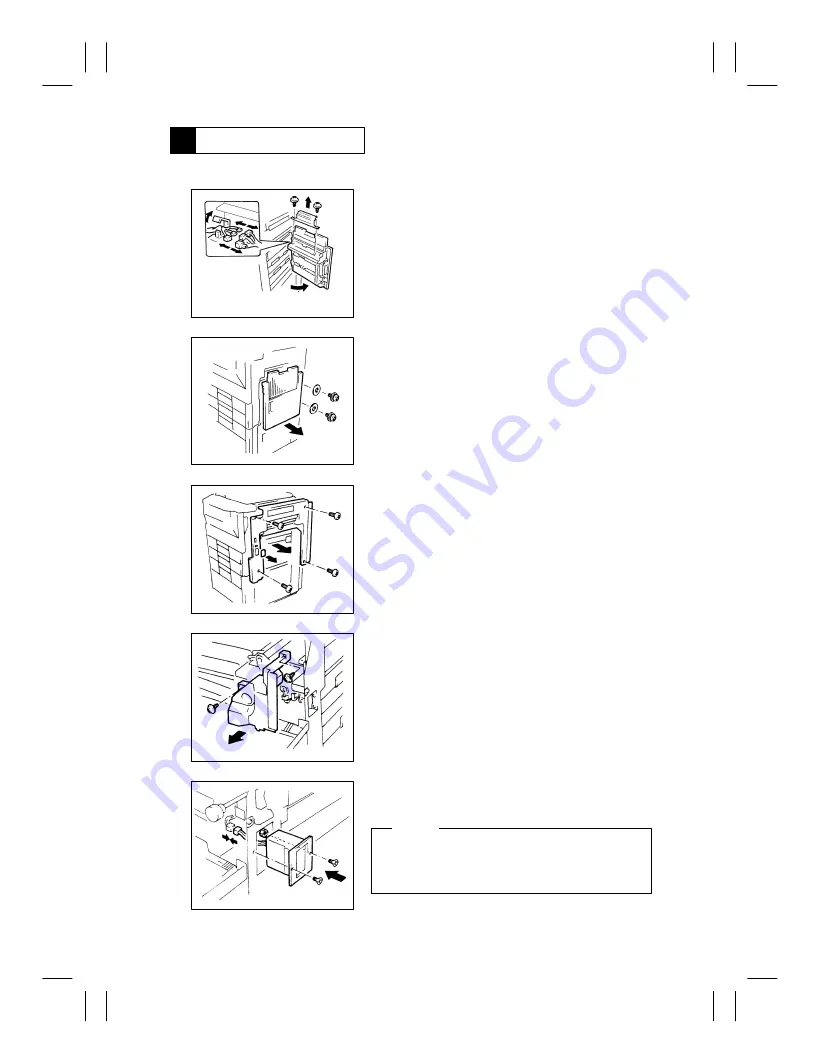
Interleaf EP5000/EP4000 DIS/REASSEMBLY, ADJUSTMENT
97.04.01
D-100
MISCELLANEOUS
4
4-1. Installation of the Plug-In Counter (Option) Mounting Bracket
1156D033AA
1156D034AA
1136D060AA
1136D061AA
1136D062AA
1.
Open the Right Door.
2.
Remove two screws and the cover.
3.
Remove the harness from the locking wiring saddle.
4.
Unplug three connectors.
5.
Remove two screws and the Right Door.
6.
Remove the Counter Cover.
7.
Remove four screws and the Right Cover.
8.
Remove the IU.
9.
Remove two screws and the cover.
10. Connect the Plug-In Counter connector.
11. Secure the Plug-In Counter Mounting Bracket with the two
screws.
NOTE
When the Plug-In Counter is mounted, be sure to turn
“ON” the “Plug-In Counter” of “System Input”
available from the Tech. Rep. mode.