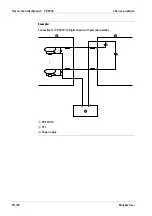4.6.11.1
LEDs
PR 1721/56
Identii-
cation
Description
NS
Network status LED
MS
Module status LED
Link
Link/Activity LED
Network status (NS)
LED status
Description
Comments
Of
Module is oline.
-
No power
-
No connection to the I/O control-
ler
Constant green
Module is online (RUN).
-
There is a connection to the I/
O controller.
-
I/O controller is operational (RUN
status).
1 Hz lashing green
Module is online (STOP).
-
There is a connection to the I/
O controller.
-
I/O controller is not operational
(STOP status).
Module status (MS)
LED status
Description
Comments
Of
Module is not initialized.
-
No power
-
Module has the status "SETUP" or
"NW_INIT".
Constant green
Module is initialized.
Normal operation
1 Hz lashing green
Error after test
Error occurred after test.
2 Hz lashing green
This is used for node identiication in
the network.
Constant red
Exception error
-
Module has the status "EXCEPTI-
ON"
-
The exception error monitoring
system closes all open connec-
tions to the module.
1 Hz lashing red
Coniguration error
Expected identiication deviates from
the available identiication.
2 Hz lashing red
IP address error
IP address was not deined.
Process Controller Maxxis 5 PR 5900
4 Device installation
EN-114
Minebea Intec
Summary of Contents for Maxxis 5
Page 137: ......