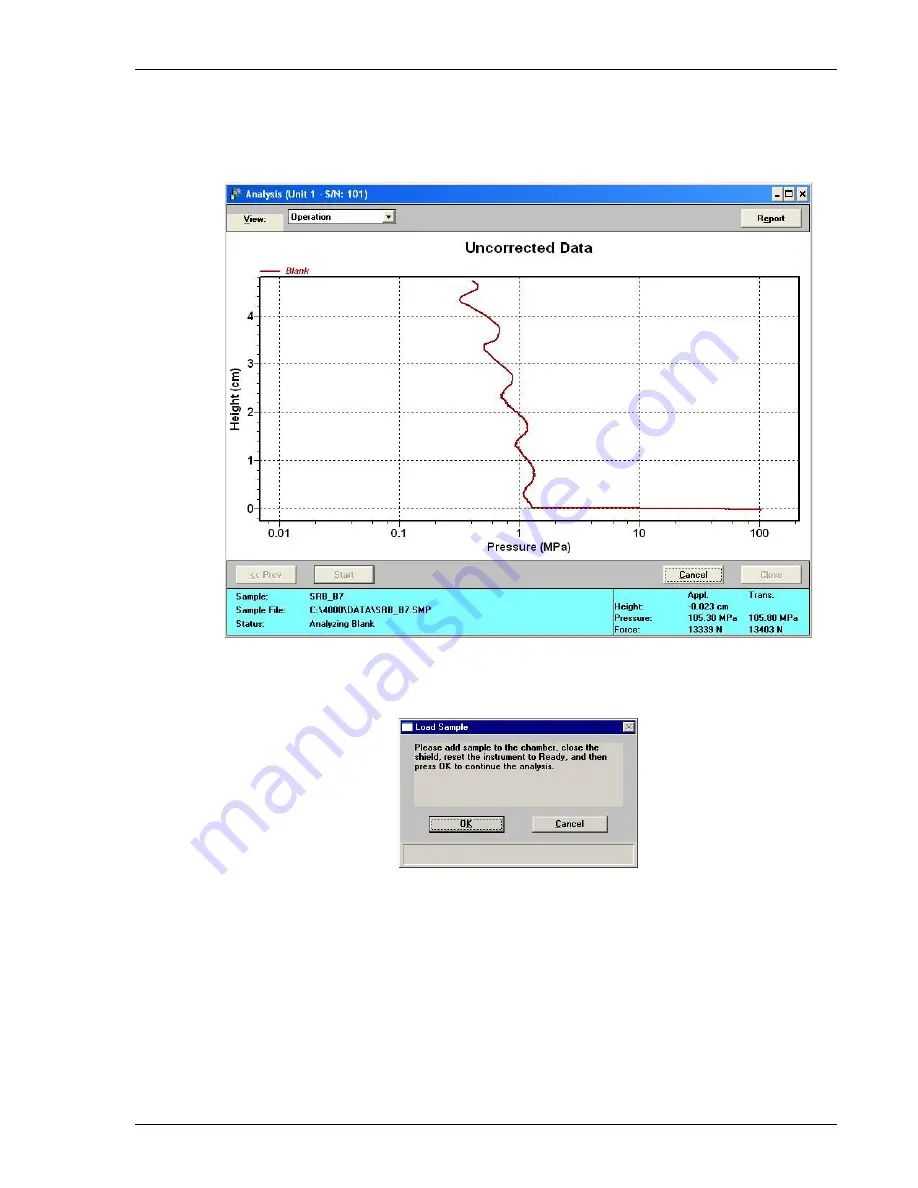
DVVA II 4000
Maintenance
400-42803-01 (Rev B) - July 2017
9-21
16. Enter the sample mass in the
Mass
field
17. Click
Start
to begin the analysis; a dialog showing data as collected is displayed.
18. After the blank analysis is complete, a dialog prompting you to add sample is displayed. Do
not click
OK
until you have placed the sample in the chamber.
The piston automatically returns to the home position at the completion of the blank analysis.
Summary of Contents for DVVA II 4000
Page 1: ...DVVA II 4000 Dynamic Void Volume Analyzer Operator s Manual Rev B 400 42803 01 July 2017 ...
Page 4: ......
Page 10: ...Table of Contents DV VA II 4000 vi 400 42803 01 Rev B July 2017 ...
Page 16: ......
Page 32: ......
Page 116: ......
Page 136: ......
Page 160: ......
Page 180: ......
Page 212: ......
Page 214: ......
Page 240: ......
Page 246: ......
Page 248: ......






























