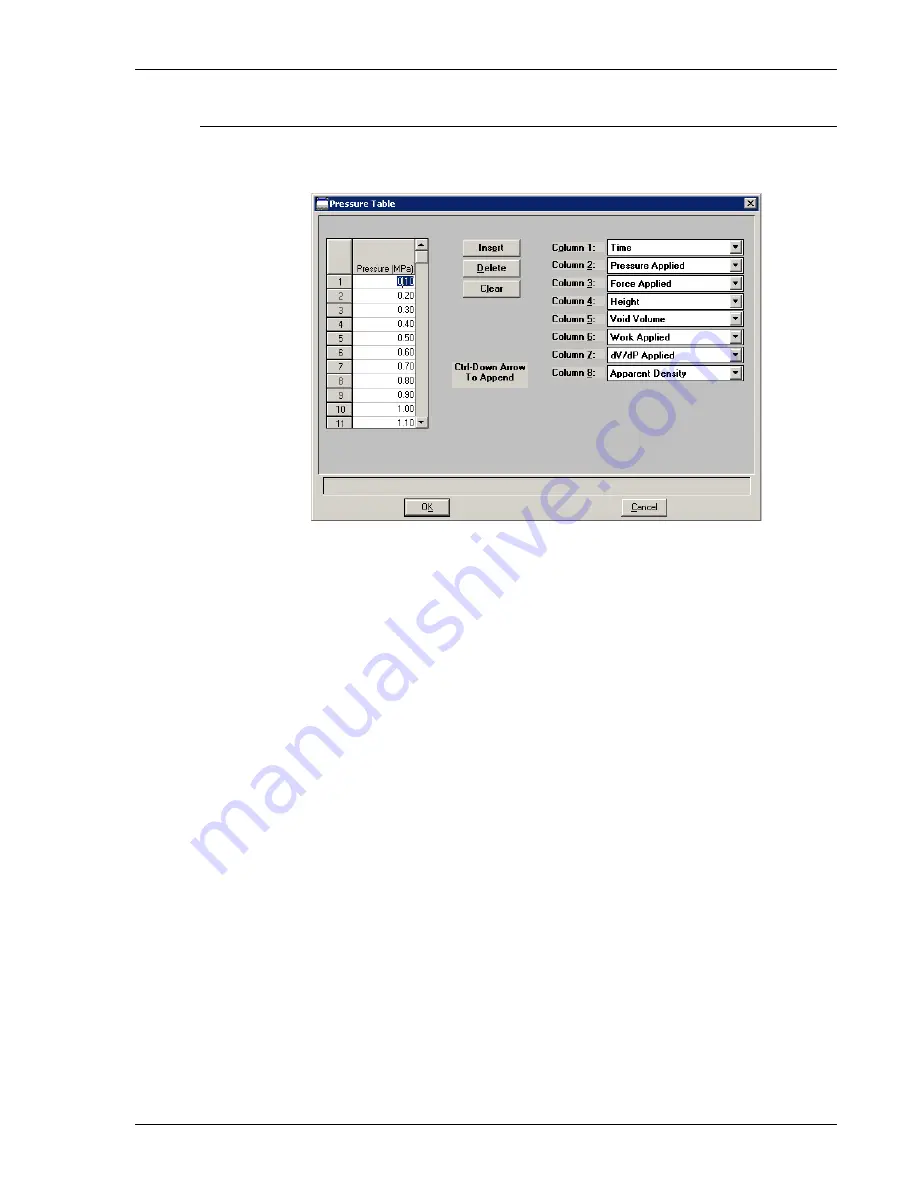
DVVA II 4000
Open
400-42803-01 (Rev B) - July 2017
5-19
Pressure Table Report
The Pressure Table report allows you to enter a set of pressures at which to interpolate the col-
lected data; the Pressure Table dialog is displayed.
Pressure Table
Enables you to specify up to 999 pressure points at which to
interpolate collected data. Less than 10 is typical for most
users.
Use the
Insert
,
Delete
, and
Clear
push buttons to assist you
in creating your table.
Insert
Inserts a line above the selected line.
Delete
Deletes the selected line.
Clear
Clears the table of all entries except one; one is required.
Ctrl + Down Arrow
Appends a new line at the bottom of the table.
Column [n]
Enables you to choose up to eight different variables for your
report.
The drop-down lists contain the variables listed
on page
5-17
.
Summary of Contents for DVVA II 4000
Page 1: ...DVVA II 4000 Dynamic Void Volume Analyzer Operator s Manual Rev B 400 42803 01 July 2017 ...
Page 4: ......
Page 10: ...Table of Contents DV VA II 4000 vi 400 42803 01 Rev B July 2017 ...
Page 16: ......
Page 32: ......
Page 116: ......
Page 136: ......
Page 160: ......
Page 180: ......
Page 212: ......
Page 214: ......
Page 240: ......
Page 246: ......
Page 248: ......






























