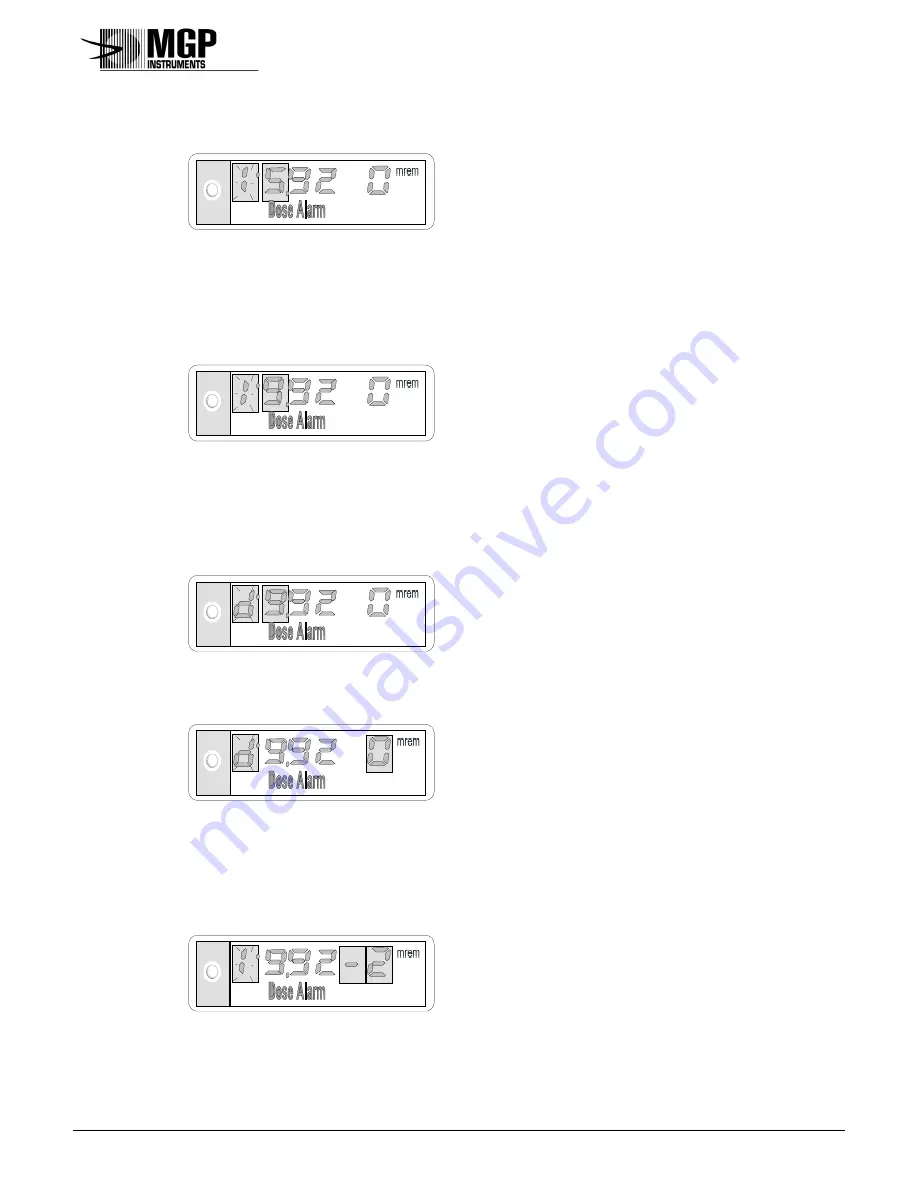
DMC 2000S Dosimeter
15-00007 Page 48 of 65
#
press and hold the selector button until the flashing
“ I ”
is displayed
#
increment the digit to the desired value by pressing and releasing the selector button
until this value is reached
in the example shown, the selector button must be pressed 4 times in order to obtain the
value “9” :
!
to access
the next digit:
#
press and hold the selector button until the flashing
“
d
”
is displayed
#
access the other digits you want to change by pressing and releasing the selector
button
in the example shown, the selector button must be pressed 3 times to access the exponent:
!
to change
the
value of the
newly selected digit:
#
press and hold the selector button until the flashing
“ I ”
is displayed
#
increment the digit to the desired value by pressing and releasing the selector button
until this value is reached
in the example shown, the selector button must be pressed 4 times in order to obtain the
value “-2” :






























