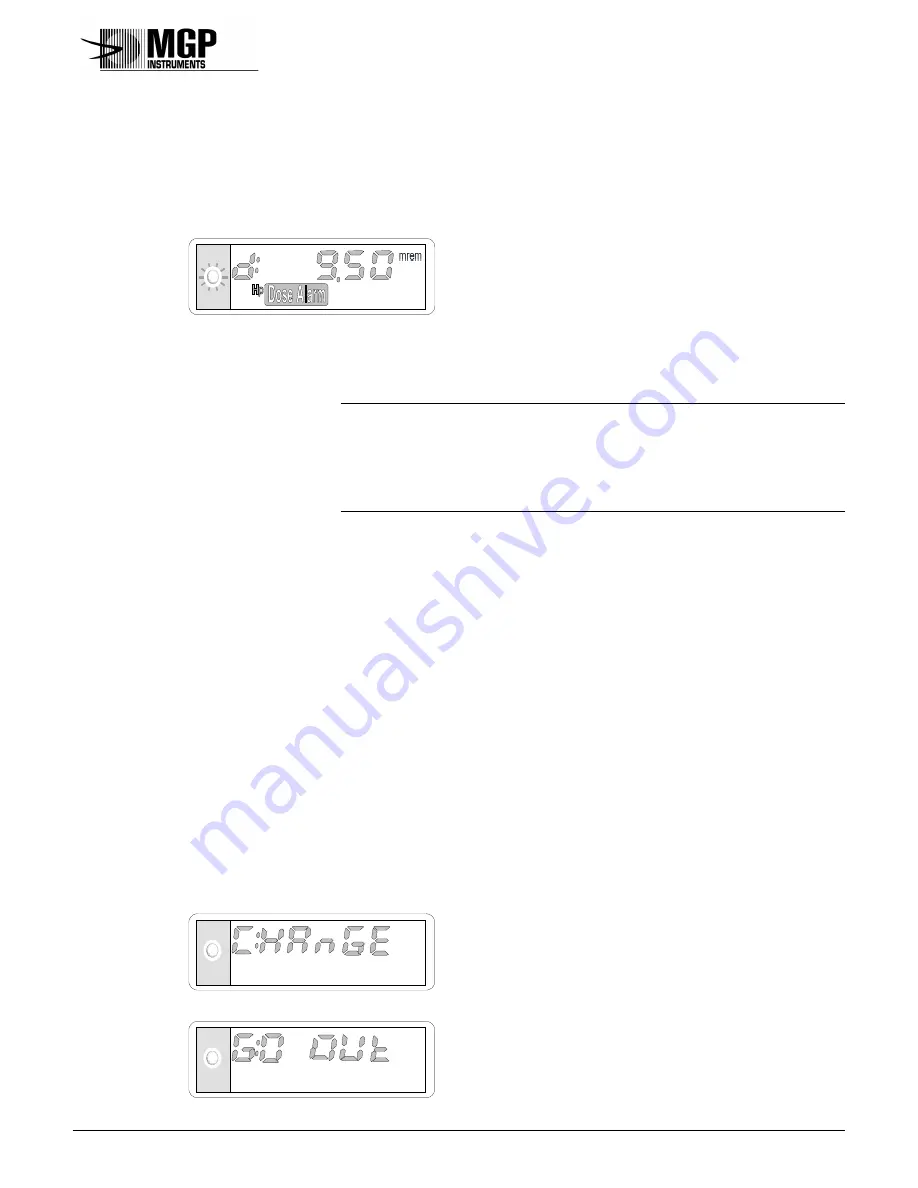
DMC 2000S Dosimeter
15-00007 Page 27 of 65
6.2.5.
Fault and alarm indicators
In the event of a fault or an alarm, additional messages alternate on the display every 2
seconds (see the example of an alarm below):
If the user is authorized (by previous configuration of the dosimeter), they may
acknowledge the alarm by pressing the selector button.
Note
:
!
The alarm messages are described later in Section 7, beginning
on page 36.
!
Dosimeter fault messages are described in Section 10, beginning
on page 51, which includes a troubleshooting guide.
6.2.6.
Viewing alarm thresholds
Settings for the alarm and pre-alarm thresholds can be viewed in the
measurement
mode
by using the selector button.
To display the thresholds, press and hold the selector button for at least 10 seconds,
without releasing
while the thresholds are alternately displayed (every 2 seconds).
When the selector button is released, the dose equivalent is automatically displayed on
the dosimeter.
The threshold display sequence is as follows:
!
After approximately 10 seconds, the following 3 messages are displayed. To avoid
inadvertently switching to
pause
mode,
do not release the selector button
:
















































