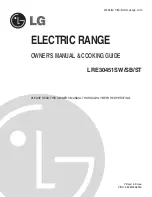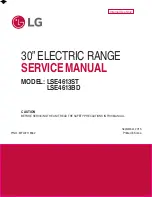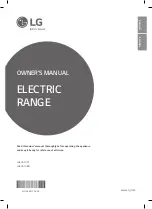R
Longitudinal/lateral acceleration
R
Steering angle
R
Engine speed
R
Engine oil/tire temperature
Based on the analysis, you can check and opti-
mize driving characteristics for any position on
the track.
Exporting tracks (USB)
#
Select
õ
Tracks
.
An overview of all stored tracks will appear.
#
Select the desired track.
#
Select options
u
for the desired track.
#
Select
Export Track to…
.
The selected track can be exported to a USB
storage device connected to the vehicle.
Editing tracks and recordings
#
Select
õ
Tracks
.
#
Select the desired track.
#
Select options
u
for the desired track.
#
Select
Rename
or
Delete
.
or
#
Select a track.
#
Highlight the desired recording.
#
Select
u
options.
#
Select
Export to…
or
Delete
.
Setting Drag Race
Multimedia system:
4
TRACK PACE
5
Drag Race
Measuring acceleration
#
Select
Z
Drag race options
.
#
Select
Acceleration
.
#
Set a starting speed or select
Automatic
.
Measurement will begin as soon as the speci-
fied starting speed has been reached.
#
Set a target speed.
Measurement will stop as soon as the speci-
fied target speed has been reached.
#
Start off and begin measurement.
Measurement will begin when the vehicle
accelerates.
You can stop measurement early by interrupting
the acceleration procedure.
Quarter-mile race
#
Select
Z
Drag race options
.
#
Select
Quarter Mile
.
#
Set a target distance.
Measurement will stop as soon as the speci-
fied target distance has been reached.
#
Start off and begin measurement.
Measurement will begin when the vehicle
accelerates. Timing will run until the target
distance or a maximum of one mile has been
traveled.
You can stop measurement early by interrupting
the acceleration procedure.
Measuring braking
#
Z
Drag Race options
#
Select
Braking
.
#
Set a starting speed or select
Automatic
.
#
Start off and begin measurement.
MBUX multimedia system 357
Summary of Contents for EQS 2023
Page 8: ...Left hand drive vehicles with central display 6 At a glance Cockpit central display...
Page 10: ...Left hand drive vehicles with MBUX Hyperscreen 8 At a glance Cockpit MBUX Hyperscreen...
Page 12: ...Standard driver s display 10 At a glance Indicator and warning lamps standard...
Page 15: ......
Page 19: ......
Page 20: ...18 At a glance Overhead control panel...
Page 22: ...20 At a glance Door operating unit and seat adjustment...
Page 24: ...22 At a glance Control settings in the rear passenger compartment...