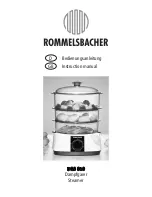Front and rear view
1
Switch camera view on/off
2
Activating/deactivating PARKTRONIC
(
/
page 290)
3
Point of the compass
4
Altitude above sea level
5
Roll display
6
Lane indicating the route the vehicle will take
at the current steering angle
7
Pitch display
%
Note that the area between the vehicle and up
to approx. 40 in (1 m) in front of the vehicle is
not displayed.
The slope and inclination indicators are shown
only in the front view.
If the vehicle is traveling faster than approx.
5 mph (8 km/h), the view automatically changes
from Transparent Hood to Front View. If the vehi-
cle is traveling faster than approx. 12 mph
(20 km/h) - 19 mph (30 km/h) (depending on the
driving program), the camera image is closed.
When you engage reverse gear, the image from
the rear view camera is automatically displayed.
System limits
The area under the hood may not be displayed
correctly in the following situations:
R
in the rain
R
Driving in the dark
R
When shadows fall on the area recorded by
the camera
Observe the instructions on the function of the
360° camera as well as its system limits, other-
wise you will not be able to recognize dangers
(
/
page 284).
▌
Calling up the 360° camera views using the
button
Driving and parking 289
Summary of Contents for EQS 2023
Page 8: ...Left hand drive vehicles with central display 6 At a glance Cockpit central display...
Page 10: ...Left hand drive vehicles with MBUX Hyperscreen 8 At a glance Cockpit MBUX Hyperscreen...
Page 12: ...Standard driver s display 10 At a glance Indicator and warning lamps standard...
Page 15: ......
Page 19: ......
Page 20: ...18 At a glance Overhead control panel...
Page 22: ...20 At a glance Door operating unit and seat adjustment...
Page 24: ...22 At a glance Control settings in the rear passenger compartment...