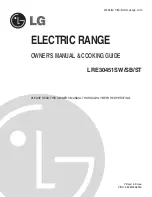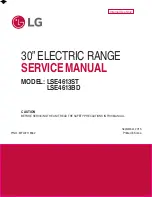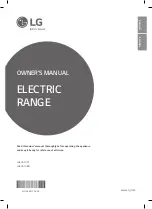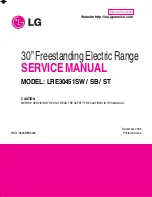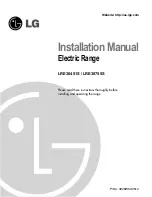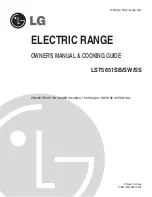%
Do not use the rear view camera in these
types of situations. You could otherwise injure
others or collide with objects when parking
the vehicle.
%
The contrast of the display may be impaired
by direct sunlight or by other light sources,
e.g. when driving out of a garage. In this case,
pay particular attention.
%
Have the display repaired or replaced if,
forexample, pixel errors considerably restrict
its use.
360° camera
▌
Function of the 360° camera
The 360° camera is a system that consists of four
cameras which cover the immediate surroundings
of the vehicle. The cameras assist you when you
are parking, forexample, or at exits with reduced
visibility.
The 360° camera includes the following cameras
and evaluates their images:
R
Rear view camera
R
Front camera
R
Two side cameras in the outside mirrors
The cameras are only an aid and may show a dis-
torted view of obstacles, show them incorrectly or
not show them at all. They are not a substitute for
your attention to the surroundings. The responsi-
bility for safe maneuvering and parking always
rests with you. Make sure that there are no per-
sons, animals or objects etc., in the maneuvering
area while maneuvering and parking.
Menu overview
Camera Views
1
Parking Assistance
menu
2
Top view with image from the front camera
3
Top view with image from the rear view cam-
era
4
3D view, left-hand side of the vehicle
5
3D view, right-hand side of the vehicle
6
3D auto view
284 Driving and parking
Summary of Contents for EQS 2023
Page 8: ...Left hand drive vehicles with central display 6 At a glance Cockpit central display...
Page 10: ...Left hand drive vehicles with MBUX Hyperscreen 8 At a glance Cockpit MBUX Hyperscreen...
Page 12: ...Standard driver s display 10 At a glance Indicator and warning lamps standard...
Page 15: ......
Page 19: ......
Page 20: ...18 At a glance Overhead control panel...
Page 22: ...20 At a glance Door operating unit and seat adjustment...
Page 24: ...22 At a glance Control settings in the rear passenger compartment...