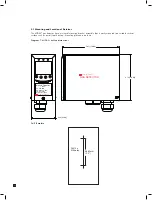22
Operational State Relay status
4-20 mA output
(for 2ppm range)
LEDs
Display*
Alarm 2
Alarm relay 1
de-activated
Alarm relay 2
activated
Fault relay activated
8 mA
Green slow flash
Red fast flash
Greater than full
scale
Alarm relay 1
activated
Alarm relay 2
activated
Fault relay activated
2
1
mA
Green slow flash
Red fast flash
Inhibit
Alarm relay 1
de-activated
Alarm relay 2
de-activated
Fault relay activated
2 mA
Green slow flash
Low flow rate
Alarm relay 1
de-activated
Alarm relay 2
de-activated
Fault relay activated
3 mA
Green slow flash
Yellow on
Low flow fault
Alarm relay 1
de-activated
Alarm relay 2
de-activated
Fault relay
de-activated
1
.
0
mA
Green slow flash
Yellow fast flash
7.1.1 Resetting Alarms, Faults and Maintenance Faults
The alarm relay function of MIDAS
®
can be set to latching (see set-up mode) so that when an alarm occurs
the associated relay remains activated even if the gas reading has dropped below the alarm level. To reset the
latched alarm relay press the ‘X’ cancel button for 2 seconds. If the gas level is still above the alarm point you
can reset the associated relay but it will activate again after the elapse of any alarm on delay that has been set.
The fault relay function can also be set to latching. It can be reset by pressing the ‘X’ cancel button only if the
fault condition has cleared. The fault relay cannot be reset if the fault condition is still present.
The maintenance faults that are displayed on the LCD follow the latching or non-latching function set for the fault
relay. If the fault relay operation is set to non-latching, the display will automatically clear a maintenance fault
message when the maintenance fault condition is cleared. If set to latching the maintenance fault message can
be cleared by pressing the ‘X’ cancel button only if the maintenance fault condition has cleared.
7.2 Review Mode
The detector settings can be reviewed safely without the possibility to make changes by using review mode.
To select review mode press the ‘
▲
’ up or ‘
▼
’ down button once. The review mode icon ‘
’ will show on the
display and the first review mode menu icon is displayed.
Table 6. Normal operation display and output states. (cont.)