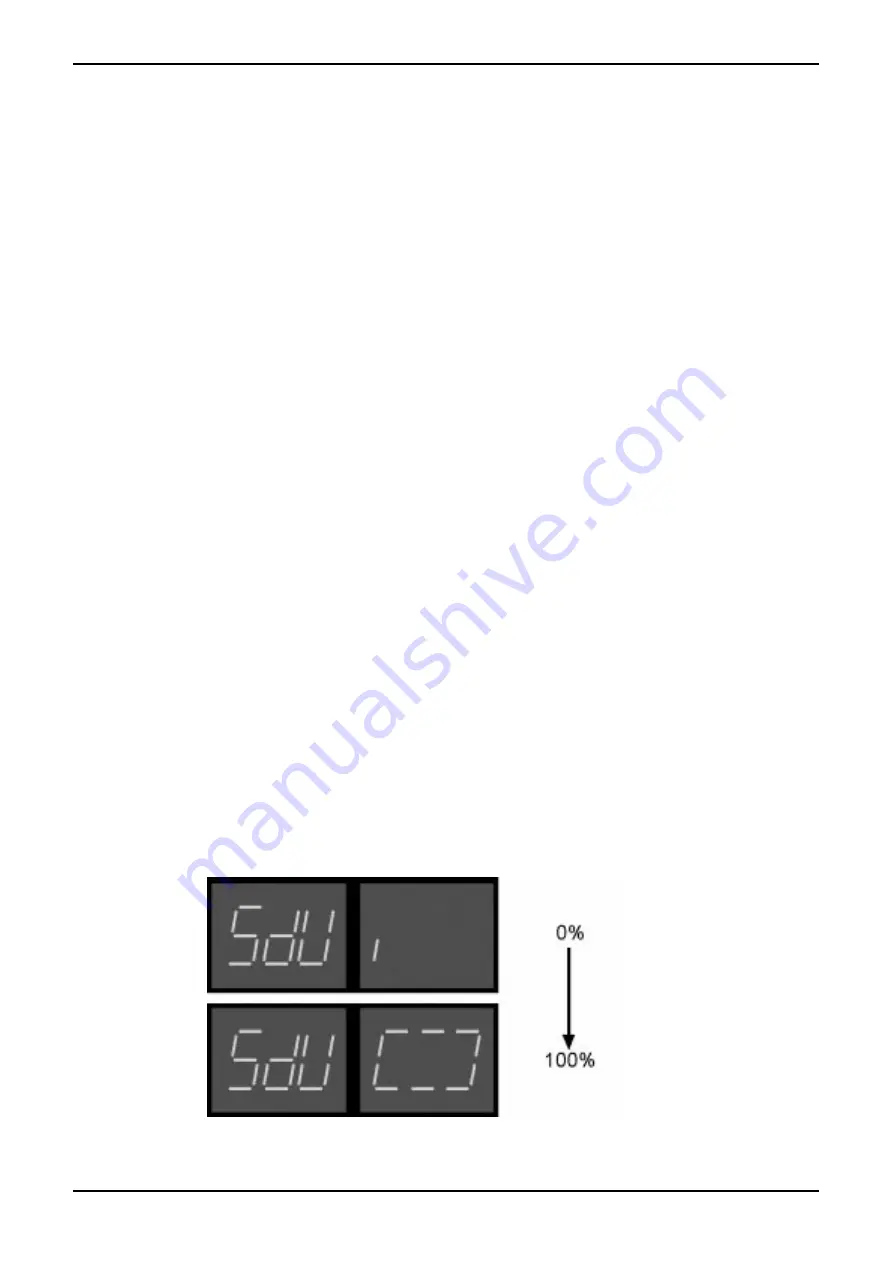
18
3. Global
SQ16
3. Global
3.1. Panic
In the case of so called "hanging notes" (the connected expander won't turn off certain notes anymore) you can force those
notes to stop with this function. "Panic" sends the following to the MIDI Out:
• All Notes Off (Channel 1...16)
• Reset All Controllers (Channel 1...16)
Selecting "Panic"
1. Activate "Global - Panic".
2. Press "Enter" button (step button 4) to send the Panic messages. If the SQ16 is in Start/Continue mode (currently play-
ing) it is stopped.
3. Leave "Global" by pressing "Exit" (step button 13) or repeat Panic.
3.2. MIDI Dump
You can externally (for example on a computer or MIDI file player) store SQ16 data to archive your settings or to extend your
storage capacity if the eight Blocks in the SQ16 isn't enough. Those data of course can be written back into the SQ16. A MIDI
dump for the SQ16 contains all data, e.g.:
• Rotate 1...16
• Chain 1...16
• MIDI Set 1...16
• Step Set 1...16
• Song 1...8
• Pattern 1...64
• Mute Setting 1...15
• Global data: Tempo + Common P Clock Clock Out ON/OFF + Autostart ON/OFF, including Note rec
mode for Note Tracks 14, 15 and 16.
Sending a MIDI dump
All data residing in the Edit Buffer are sent as a MIDI dump. If you want to send one of the 8 blocks of the SQ16 you first nee d
to load it into the Edit Buffer (see 3.5.4).
1. If a Song, Chain or pattern is currently playing stop the SQ16 by pressing the "Start/Stop" button.
2. Activate "Global - Write Dump".
3.
a. Press the "Enter" button (step button 14) to start the MIDI dump. While the MIDI dump is sent (for about 9 seconds)
the left display reads "SdU" while the right display shows the progress. After sending the MIDI dump "Global" is exited
automatically.
b. Do not start the MIDI dump and exit "Global" by pressing the "Exit" button (step button 13).
Summary of Contents for SQ16
Page 1: ...Owners Manual SQ16 ...
















































