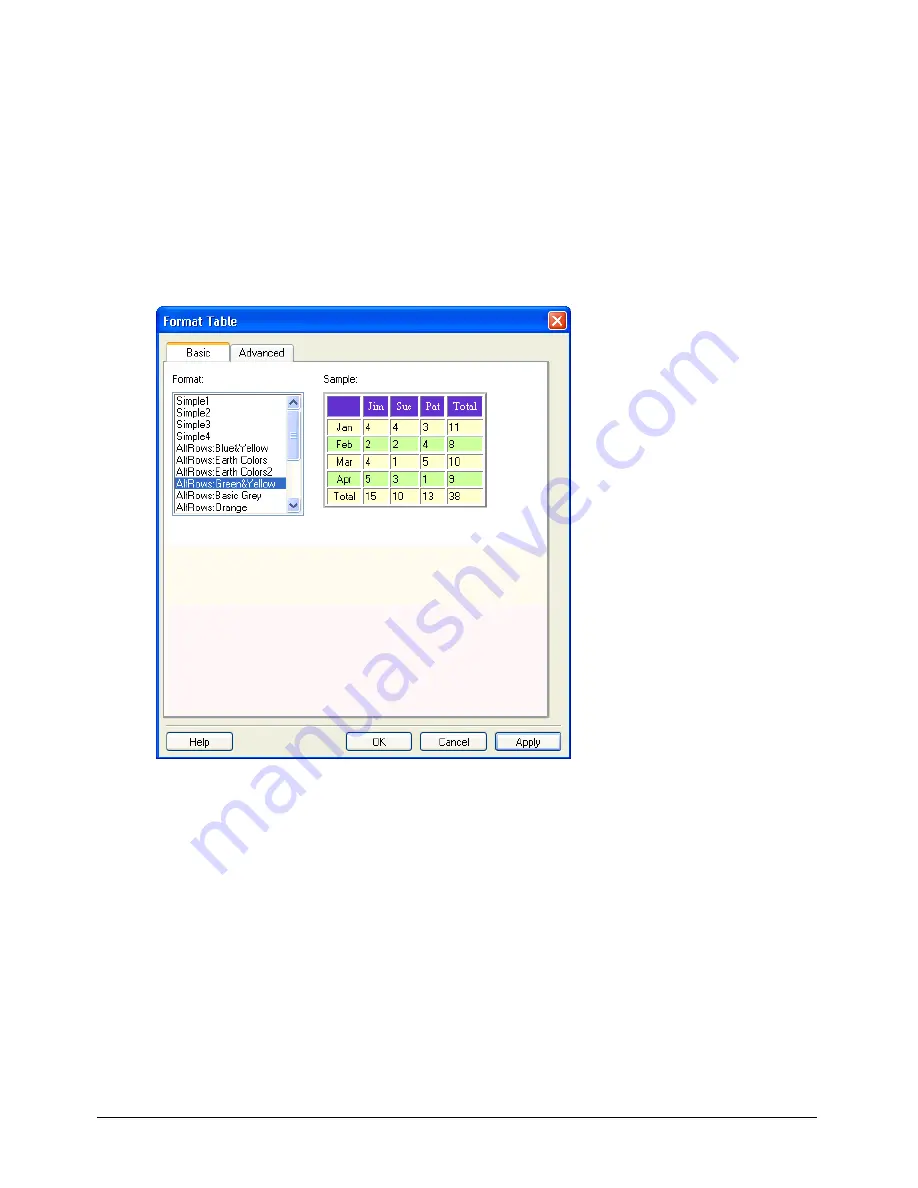
Working with Tables
97
Using a preset table format
You can apply a preset design to a table and select options to further customize the design.
Note:
You can apply preset table designs to simple tables only. You can’t use these designs to format tables that
contain merged cells or other unusual formatting that keeps the table from being a simple rectangular grid of cells.
To use a preset table design:
1
In your draft, select a table to modify or place the insertion point in any cell in the table.
2
Select
Table > Format Table
.
The Format Table dialog box appears with the
Basic
tab selected.
3
Select a design scheme from the list on the left.
The sample table displays an example of the design you select.
4
Click the
Advanced
tab.
5
In the
Table properties
section, enter a border width for the table.
Tip:
If you do not want a table border, enter 0 for the border.
6
In the
Left column
section, select a text alignment and a text style for the left column of the
table, which might contain row headings.
7
In the
Header row
section, select a background color and a text color, then select a text
alignment and a text style for the top row of the table, which might contain column headings.
Summary of Contents for CONTRIBUTE-USING CONTRIBUTE
Page 1: ...Using Contribute Macromedia Contribute...
Page 10: ...Contents 10...
Page 12: ......
Page 34: ...Chapter 3 34...
Page 56: ...Chapter 5 56...
Page 80: ...Chapter 7 80...
Page 100: ...Chapter 8 100...
Page 118: ...Chapter 9 118...
Page 124: ...Chapter 10 124...
Page 134: ......
Page 138: ...Chapter 12 138...
Page 142: ...Chapter 13 142...
Page 180: ...Chapter 15 180...
Page 188: ...Chapter 16 188...
Page 214: ...Index 214...






























